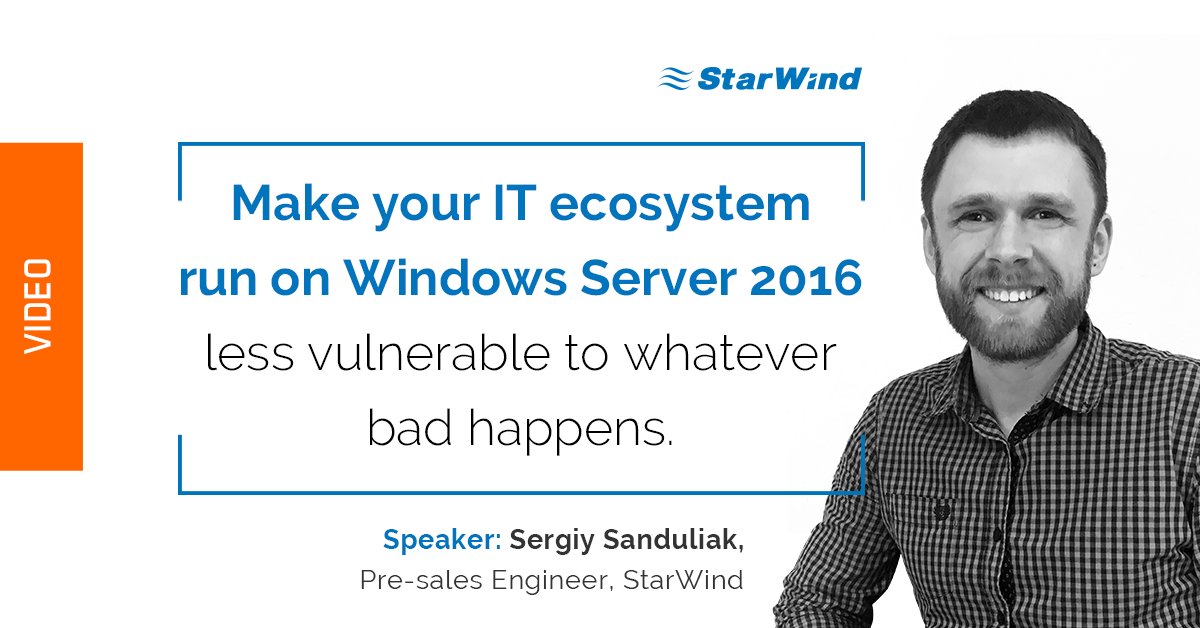You need to learn something new about HCI today. The 4th video of the “Hyperconverged Infrastructure. Educational Episodes” project is already available for viewing. We analyze the RAID technology, characterize RAID types and levels, as well as discuss RAID use cases to help you to choose the most suitable RAID for the HCI system and get maximum performance, redundancy, and storage efficiency.
Join our cost-free project and watch the “RAID technology: How to increase storage performance and/or reliability in the HCI?” episode by following this link.