@DustinB3403 Ha, that’s one way to solve it! 
Posts
-
RE: Lost ESXi Root Password? Here’s What Actually Worksposted in Starwind
-
How S3 Works Behind the Scenesposted in Starwind

Startups and global enterprises rely on Amazon S3 to store and access information securely. Its architecture supports active workloads and long-term archives alike, keeping data available and protected.
Check out the new article by Vladyslav Savchenko for StarWind to learn how S3 organizes data, the storage classes it offers, and why it has become a global standard for cloud storage. Read more here: https://starwind.com/s/14z
-
StarWind Success Story: Deploy a high-availability cluster with StarWind VSANposted in Starwind

flexbit, an Austria-based managed IT services provider, had no shared storage or hyperconverged platform in place. The company needed a simple, affordable way to build reliable 2-node Microsoft Hyper-V clusters for small customers. By implementing StarWind Virtual SAN (VSAN), flexbit deploys 2-node Hyper-V clusters and achieves high availability without external storage, which delivers perfect performance, fair costs, and fast, repeatable deployments for its customers. Read more here: https://starwind.com/s/14w
-
Lost ESXi Root Password? Here’s What Actually Worksposted in Starwind

For anyone managing VMware hosts, losing the ESXi Root Password happens more often than we admit. Our latest guide by Oleg Pankevych for StarWind presents four reset approaches, including what’s possible through vCenter and what you can (and can’t) do with standalone hosts. Read more here: https://starwind.com/s/14t
-
Extend Hyper-V Disk Space Without Downtimeposted in Starwind

Low disk space on a production VM often means pressure to schedule downtime. Our new step-by-step guide by Karim Buzdar, an IT Engineer & Linux Expert, for StarWind explains how to expand a Hyper-V VHDX disk while the VM is running and then extend the volume inside Windows, avoiding service interruptions and maintenance windows. Read more here: https://starwind.com/s/14q
-
StarWind Success Story: Build a high-availability cluster with StarWind VSANposted in Starwind

Bedwas High School, a U.K.-based educational institution, ran mixed standalone servers and Hyper-V hosts with no shared storage or high availability (HA), and could not afford traditional SAN hardware to fix the reliability risks. The school needed an affordable software-defined storage platform that could deliver HA on existing hardware without dedicated SAN equipment or complex upgrades. By deploying StarWind Virtual SAN (SAN), Bedwas High School creates an HA Hyper-V cluster on off-the-shelf hardware, achieves reliable shared storage and failover while avoiding costly SAN infrastructure and reducing capital spend. Read more here: https://starwind.com/s/14n
-
Key Things to Check Before Enabling Deduplicationposted in Starwind

Before turning on deduplication, it’s important to understand your data patterns, available memory for indexes, and restore behavior under load.
Our new article by Vladyslav Savchenko for StarWind outlines the most common pitfalls and offers a practical way to evaluate Data Deduplication using representative datasets. Read more here: https://starwind.com/s/14k -
StarWind Success Story: Stabilize your storage infrastructure with StarWind VSANposted in Starwind

CJIS Solutions, a U.S. CJIS-compliant cloud provider for law enforcement, struggled with an unstable Microsoft Storage Spaces Direct and stretched cluster setup on Hyper-V that crashed often and disrupted customer-facing services. The company required a reliable storage solution that would eliminate downtime. By deploying StarWind Virtual SAN (VSAN), CJIS Solutions replaces unstable storage, achieves uninterrupted infrastructure, and gains reliable performance and protection against customer-impacting downtime. Read more here: https://starwind.com/s/14h
-
Evaluating Deepin as a Windows Replacementposted in Starwind

For users considering a move away from Windows 10, our new article by Vladan Seget, a virtualization expert, for StarWind analyzes Deepin Linux 25 Community Edition (CE) in terms of onboarding, hardware support, file system compatibility, and software options. It also covers limitations and where expectations should be realistic. Read more here: https://starwind.com/s/14e
-
StarWind Success Story: Build a 2-node hyperconverged setup with StarWindposted in Starwind

Drossapharm AG, a Swiss pharmaceutical company, ran its IT environment on standalone bare-metal servers acting as single Hyper-V hosts without any SAN functionality. The company required a budget-friendly solution that could deliver true Hyper-V failover clustering without the cost and complexity of a traditional SAN. By deploying StarWind HCI Appliance (HCA), powered by StarWind Virtual SAN (VSAN), Drossapharm AG creates a 2-node hyperconverged setup that enables shared storage, stable performance, and high availability, thus ensuring continuous access to the company’s critical production and quality data. Read more here: https://starwind.com/s/14b
-
Turning Virtualization Costs into Measurable Metricsposted in Starwind
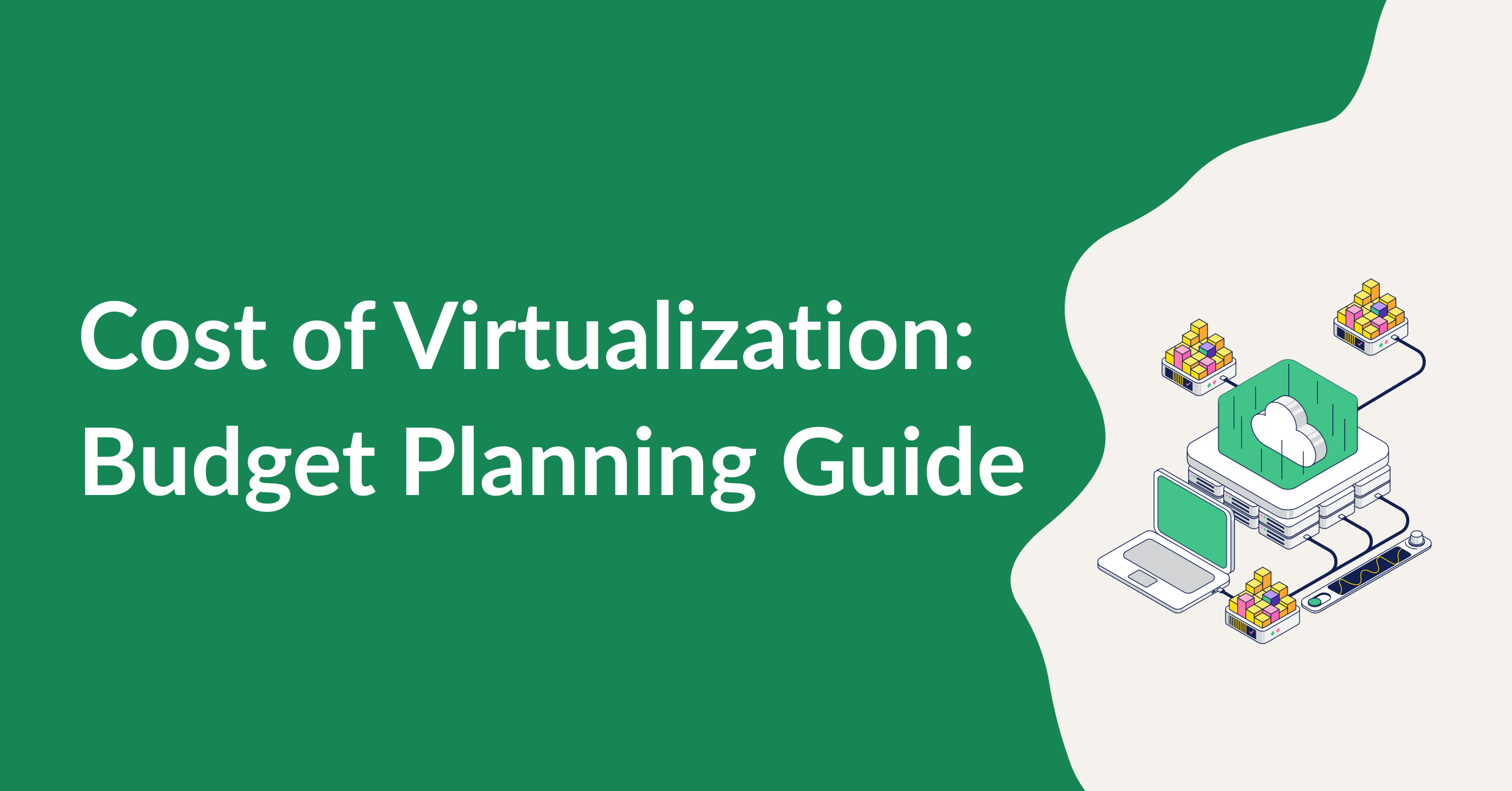
Virtualization expenses extend beyond initial hardware and licensing. Ongoing operations, backup requirements, renewals, and upgrade cycles all contribute to the total cost over a 3–7 year period.
Our latest guide by Ivan Ishchenko for StarWind outlines how to structure those elements into a clear TCO model. Read more here: https://starwind.com/s/148 -
StarWind Success Story: Build an easy-to-manage IT infrastructure with StarWindposted in Starwind

De La Salle Santiago Zobel School, a provider of basic education in southern Metro Manila, faced high licensing and support costs with its Nutanix AHV cluster while being restricted to specific hardware. The school needed a cost-effective, flexible, and easy-to-manage IT infrastructure that could run on commodity hardware. By deploying StarWind Virtual HCI Appliance (VHCI), De La Salle Santiago Zobel School achieves high performance, reduces costs by about $50,000, and simplifies IT management. Read more here: https://starwind.com/s/145
-
Step-by-Step: Add RDM Disks to Your vSphere VMposted in Starwind

Raw device mapping is still useful when you want direct LUN access from a VM, keep storage workflows on the array, or need physical mode behavior for specific workloads.
Our new article by Alex Bykovskyi for StarWind explains what RDM is, the difference between virtual and physical compatibility modes, how to present LUNs to ESXi hosts, and how to attach an RDM disk to a VM step by step. Read more here: https://starwind.com/s/142 -
Live System Mode: Your Emergency Tool for Veeam Repositoriesposted in Starwind

If your #Hardened Repository is approaching capacity, knowing this procedure can save your Backup Strategy. Our new step-by-step guide by Paolo Valsecchi, a System Engineer, for StarWind details how to boot from the Veeam ISO, mount the data volume, handle immutable files correctly, and restore repository operations without compromising security controls. Read more here: https://starwind.com/s/13z
-
StarWind Success Story: Build an easily managed IT infrastructure with StarWindposted in Starwind

Crawford County R-1 School District, an educational institution in Missouri, had standalone Hyper-V servers that lacked redundancy and scalability and were difficult for a one-person IT department to manage. The district needed a simple, cost-effective, and fully supported high-availability solution that would eliminate downtime risks without adding staff or complexity. By deploying StarWind Virtual HCI Appliance (VHCI), Crawford County R-1 School District builds a highly available and easily managed IT infrastructure, ensuring reliable system performance and reducing administrative workload for its one-person IT department. Read more here: https://starwind.com/s/13w
-
Snapshots Are Not Backupsposted in Starwind

Snapshots and checkpoints are excellent for short-term rollbacks before risky changes. What they are not is a replacement for proper backups.
Our latest article by Vladyslav Savchenko for StarWind explains why snapshots fail when storage systems, accounts, or security boundaries fail, and what real Data Protection requires instead. Read more here: https://starwind.com/s/13t -
StarWind Success Story: Deploy a high-availability cluster with StarWind VSANposted in Starwind

Deans Computer Services, an England-based IT support provider, relied on a standalone Hyper-V setup with no redundancy, creating a single point of failure for critical workloads. The company required a high-availability (HA) cluster that could be built on its existing hardware without relying on traditional shared storage. By deploying StarWind Virtual SAN (VSAN), Deans Computer Services repurposes its servers into an HA cluster, eliminates the single point of failure, and reduces costs, ensuring continuous service delivery to its clients. Read more here: https://starwind.com/s/13q
-
Scale-Up vs. Scale-Out: Which Model Fits Your Infrastructure?posted in Starwind

Adding power to a single server or expanding with multiple nodes leads to very different outcomes.
Our new article by Ivan Ishchenko for StarWind explains the differences between Scale-Out and Scale-Up and shows when each approach makes sense in modern virtualized and cloud environments. Read more here: https://starwind.com/s/13n -
Native NVMe Comes to Windows Server 2025posted in Starwind

Windows Server 2025 introduces native NVMe support, removing the long-standing SCSI translation layer.
In our new article by Marius Sandbu, a cloud-native and end-user computing expert, for StarWind, we explain what has changed in the Windows storage stack, how to enable the new NVMe driver, and the impact it can have on workloads like Storage Spaces Direct and SQL Server. Read more here: https://starwind.com/s/13k -
StarWind Success Story: Deploy a high-availability cluster with StarWind VSANposted in Starwind

Ascent, LLC, a U.S.-based provider of mission-critical infrastructure services, relied on two standalone servers with no high availability (HA), requiring manual workload shifts and planned outages for maintenance, which put uptime at constant risk. The company needed an easy, affordable way to achieve HA and maintenance flexibility, using only two existing nodes. By deploying StarWind Virtual SAN (VSAN), Ascent, LLC adds seamless HA and failover to its two-node Windows Server environment and ensures uninterrupted operations, simplified maintenance, and stronger service continuity for its clients. Read more here: https://starwind.com/s/13h