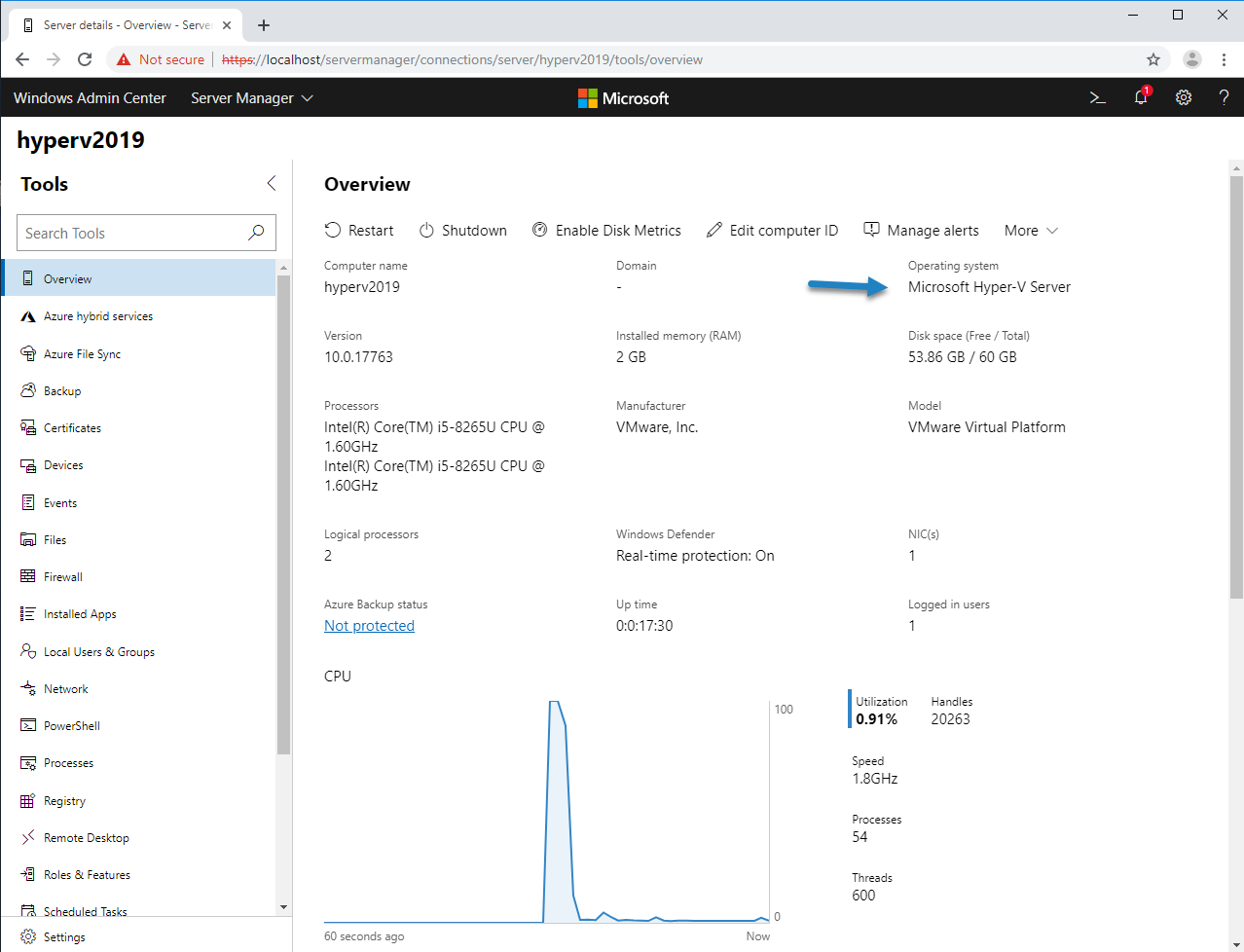If your organization is working with a cloud-only environment, there is hardly a necessity to tell you about managed domains and their benefits for an IT infrastructure. However, what can get your attention, is a possibility to deploy a managed domain without a need to deploy virtual machines (VMs) first, which is precisely what Azure offers with a new server role in Active Directory!
Read the article by Nicolas Prigent, a System Engineer, to find out how to deploy Azure Active Directory Domain Services (AADDS) in a dedicated subnet within virtual network.