
StarWind participation at the VeeamON 2019 conference was not limited to mere presence. A speaker sheds light on what StarWind, being a leading vendor, has to offer to the customers, discusses the potential future of the tape libraries, and explains the services the company can provide in the sphere of backup and data protection. StarWind has a lot to talk to you about in the interview with Petri at the annual VeeamON cloud conference! Find out more.
Posts
-
VeeamON 2019: Insight on the status of tape libraries today from StarWindposted in Starwind
-
Deploy and Configure VMware vRealize Operations Manager 7.5 on vSphere 6.7posted in Starwind

Anyone who has ever heard of virtualization technology has heard of VMware. This company is one of the industry leaders, and instead of resting on its laurels continues to develop flagship projects such as vRealize Operations Manager (vROPS). The latest update of this product introduces quite a few new features and enhancements. You can not only find out about the pros and cons of vROPS 7.5 but how to deploy and configure it in the VMware environment!
Read the article by Vladan Seget, a Virtualization consultant, to find out about deployment and configuration of VMware vRealize Operations Manager (vROPS) 7.5 on vSphere 6.7.
-
Reaching manhood - StarWind is included in Gartner Magic Quadrant!posted in Starwind

StarWind is delighted to be included in the November 2018 Gartner Magic Quadrant for Hyperconverged Infrastructure.A Gartner Magic Quadrant is a culmination of research in a specific market, giving you a wide-angle view of the relative positions of the market’s competitors. With this recognition, we feel that StarWind takes its place on the HCI stage.
StarWind HCI offering includes StarWind HyperConverged Appliance (HCA), StarWind Virtual SAN (VSAN), and StarWind Virtual Tape Library (VTL).
Share this moment with the StarWind team and read more about Gartner Magic Quadrant for Hyperconverged Infrastructure.
-
Configure basic options of Ubuntu Server GUI remote accessposted in Starwind

Anyone experienced in working with AMP stack on Ubuntu Server 18.04.02 realizes that this novelty, like any other, has its pros and cons. If you are used to convenient and useful Hyper-V enhanced session features, it may seem as though you have lost a shilling and found sixpence. Don't worry, with Ubuntu Server GUI remote access you can have your cake and eat it.
Read the article by Mikhail Rodionov, an IT engineer, to find out how to start configuring Ubuntu Server GUI remote access.
-
StarWind Success Story: Formica Group saves nearly $450,000 with StarWind!posted in Starwind

Formica Group, a U.S. company specializing in laminate manufacturing, had costly infrastructure overprovisioned on hardware resources and limited on storage. The company maintains equipment in three separate data centers with unique IT infrastructures in each running on different versions of VMware ESXi. Differences in such fundamentals as compute and storage allocation and backup procedures added complexity to a geographically diverse infrastructure. StarWind helped Formica Group to implement hyperconverged scenario, reduce hypervisor count from 22 to 8, and get rid of outdated and obsolete hardware resources.Find out how Formica Group achieves high-performance infrastructure and saves expenses of IT budget on hardware with StarWind.
-
StarWind Success Story: Simplify Technology ditches Single Point of Failureposted in Starwind

Simplify Technology, a U.S. managed IT services provider (MSP), required a hyperconverged (HCI) solution for its client company. The client originally had an IT infrastructure built around a single SAN and multiple standalone hosts with a varying number of different hypervisors. In other words, their client had a classic Single Point of Failure (SPOF) known as the “Inverted Pyramid of Doom.” Such architecture was expensive to maintain and scale (remember – SAN!) only making things worse. Moreover, with isolated standalone hosts, there was no required fault tolerance (FT) at all. StarWind helped the company to deploy a StarWind Virtual SAN (VSAN) solution at an affordable price on top of an ultra-fast Enterprise SSD storage while avoiding single points of failure.Find out how Simplify Technology with the help of StarWind solved their initial problem with the SAN storage being a Single Point of Failure (SPOF, also know as “Inverted Pyramid of Doom”) and established high availability (HA) of its IT infrastructure even in extreme conditions.
-
StarWind Success Story: RealTime Services saves $1,500 monthly with StarWindposted in Starwind

RealTime Services, a U.S. company providing accounting and financial outsource services, had problems with licensing rented servers and slow storage operation. Every time when they wanted to increase their IT infrastructure performance, the competitor company tried to add another 1-2 years to the contract to extend the license. Thanks to StarWind RealTime Services got resilient and high-speed storage not worrying about its data protection and availability and not taking a lease on additional servers.
Find out how RealTime Services received a turnkey IT infrastructure building block delivering ultimate flexibility and performance with StarWind.
-
VeeamON 2019: StarWind as Sponsorposted in News

You can hardly find a more long-expected event in cloud data management sphere than VeeamON 2019 premier conference in Miami, May 20-22, 2019.
Attending breakout sessions with tracks on the latest industry trends and gaining insights from leaders of the industry are the primary reasons for visiting.
As a leading vendor, StarWind cannot miss an event of such scale and takes the stage as a bronze sponsor, booth #411!
-
StarWind Free Webinar: Make sure cloud backup fits your environmentposted in Starwind

Are you a system administrator or just want to increase file protection with improving the already existing backup environment? Are you eager to keep up with the current state of cloud storing? Do you want to know more about private and public cloud storages, such as AWS, Azure, Backblaze B2, Wasabi, Active Scale, Ceph, or Cloudian? Are you interested in knowing more about cloud object storage and its usage so you can make a better choice for your environment?
Learn from the upcoming webinar about leveraging your environment with storing backup data in both private and public cloud object storage!
-
Enable Azure File Sync from Windows Admin Centerposted in Starwind
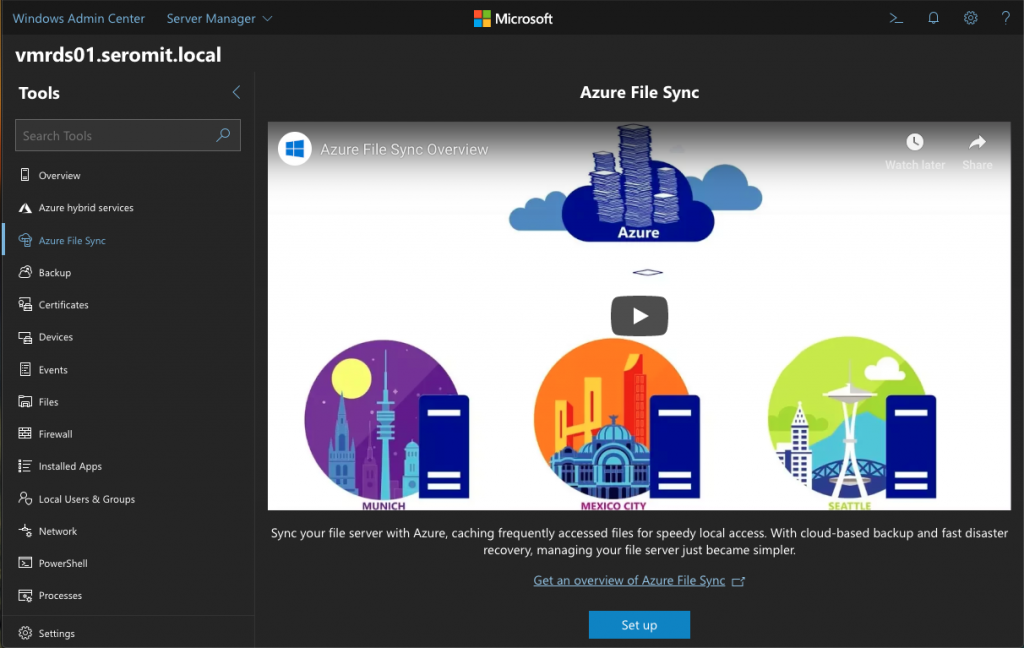
Sherlock Holmes thought of the human brain as a crowded attic, where useful knowledge may simply get lost. Well, thanks to Azure File Sync, your IT environment won't suffer the same fate. Find out how to synchronize data between file servers and Azure with this service. You can also enable tiering between file servers and Azure File Sync!
Read the article by Romain Serre, a Microsoft Expert, to find out how to enable Azure File Sync from Windows Admin Center.
-
StarWind Success Story: PROJECT Investment Group gets SDS by paying 50% lessposted in Starwind

PROJECT Investment Group, a German company specializing in real estate investing, had problems with slow work, unreliability, and the high price of DataCore's SANsymphony. They were looking for a new shared storage provider whose solution fits compute and storage separated architecture of the company’s IT infrastructure. Thanks to StarWind, PROJECT Investment Group no longer needs to worry about its data security and buy additional hardware resources. The company saved money and gained space to grow without compromising infrastructure performance.
Find out how PROJECT Investment Group received a reliable and cost-efficient shared storage solution for compute and storage separated scenario with StarWind.
-
HCI Market Report 2018-2024: StarWind is among G7 key players in the HCI marketposted in Starwind

Everyone knows about the Group of Seven (G7) - countries with the largest IMF-described global economy. But, did you know that “G7” also exists in the hyperconverged infrastructure (HCI) market? It was named by Hyperconverged Infrastructure Market Report 2018-2024 offering a comprehensive valuation of the marketplace. “G7” in the HCI market includes Nutanix, Hewlett Packard, Microsoft, VMware, Pivot3, DellEMC, and… StarWind! StarWind is among HCI key players according to an independent valuation of Global Hyperconverged Infrastructure Market. Why?
Read the report to find out about the latest trends in the HCI market and StarWind “G7” value proposition at the following link.
-
StarWind Success Story: Grand River CA cuts its IT budget costs by 80%posted in Starwind

Grand River Conservation Authority (GRCA), a Canadian Government Agency, had an aging Fibre Channel (FC) HP P2000 SAN they really needed to phase out. The idea was NOT to spend thousands of dollars anymore just to update the controllers and get some new drives but to go to Software-Defined Storage (SDS) instead. StarWind allowed the agency to turn their existing servers and other equipment into a high performance and fully fault tolerant (FT) iSCSI/ISER SAN at a very reasonable price.Learn from this success story how Grand River Conservation Authority cuts their IT budget expenditures still getting better performance and all with the help from StarWind.
-
Take your game to the next level with VMware Service-defined Firewallposted in Starwind

VMware is not a newbie in IT security sport. Their work presents an impressive portfolio, with such solutions as AppDefense, vRealize Network Insight, and NSX-T/NSX-V. In March 2019, VMware introduced the first Service-defined Firewall, their endgame. Take a closer look under the hood to find out how it came to be a real game changer in the world of virtualized environment security.Read the article by Alex Samoylenko, a virtualization professional, to find out how VMware Service-defined Firewall became the last word in virtualization security.
-
How to store backups in the simplest & cost-effective way? Watch StarWind videoposted in News
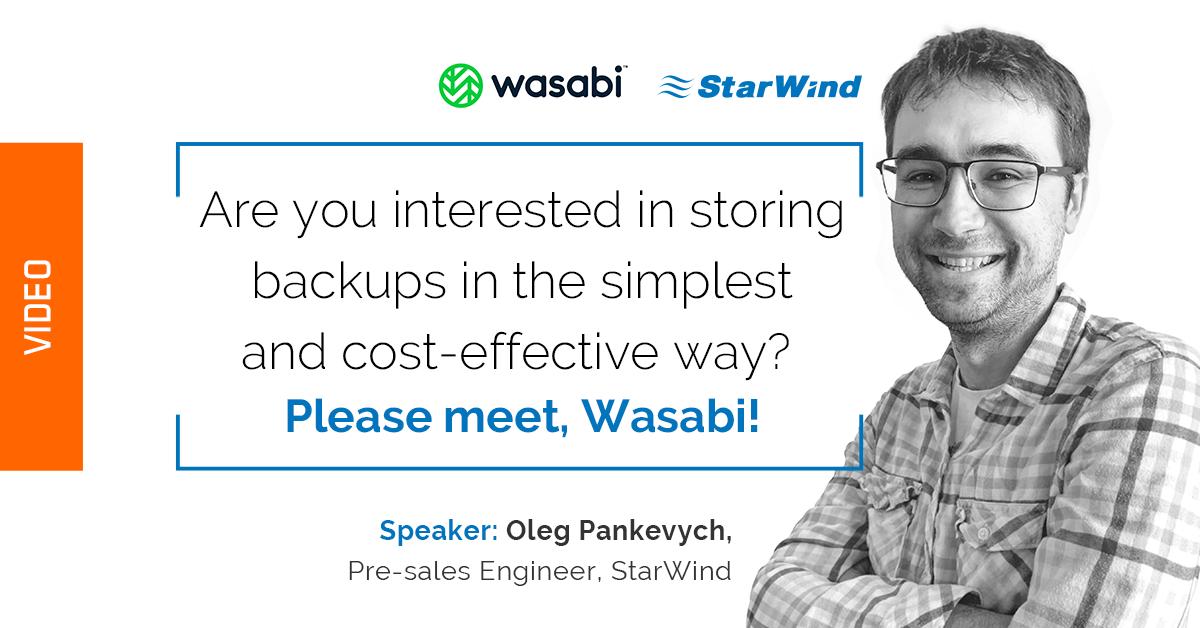
Are you an IT Manager, IT Specialist, or a System Backup Administrator looking for high-performing and cost-efficient cloud object storage? Please meet, Wasabi hot cloud storage! Wasabi is easy to understand, easy to use, and incredibly cost-effective to scale. It provides high-performing and enterprise-level cloud object storage to satisfy the 3-2-1 backup rule. This is really a tidbit for SMBs! But are there some pitfalls? Why is it important to follow the “3-2-1” backup rule? Do any other cloud object storage “major players” exist?Learn from the video about the full scoop of creating backups and go up the ladder with Wasabi cloud storage!
-
StarWind Success Story: Hotels Unlimited gets reliable IT thanks to StarWindposted in Starwind

Hotels Unlimited, a U.S. hospitality company, had Microsoft Hyper-V servers and shared storage that lacked the performance and appropriate level of fault tolerance (FT). In terms of scalability, the company’s profile required to grow storage and compute resources separately, so hyperconvergence wasn’t really an option…Get to know how Hotels Unlimited obtained highly available (HA) storage using their server vendor of choice powered by StarWind Virtual SAN (VSAN).
-
Update VM tools and VM hardware with VMware Update Manager (VUM)posted in Starwind

VM tools and VM hardware compatibility are vital for your VMs to run, but before updating it, you better be sure you need the features an upgrade can offer. Otherwise, it is a pig in a poke. VMware vSphere 6.7 Update 1 (U1) sounds familiar? In that case, you will be interested in finding out what you can do with VMware Update Manager (VUM).Read the article by Vladan Seget, an IT and Virtualization consultant, to find out how to update VM hardware compatibility via vSphere Update Manager (VUM).
-
StarWind Success Story: Greenwich solves its clustering problemposted in Starwind

The Greenwich Board of Education, the governing body of an American school district, faced problems with irregular downtime and needed a shared storage cluster to fix them once and forever. They were looking for a cost-efficient solution suitable for Hyper-V, applicable for use on their existing servers. The Greenwich Board of Education moved their virtual machines to the StarWind-based HCI (hyperconverged) cluster, thereby performing maintenance without service outages.Find out how the Greenwich Board of Education built a cluster with StarWind and saved $20 000 in 3 years.
-
StarWind Success Story: QuickBridge gets HA storage paying less with StarWindposted in Starwind

Business needs are changing dynamically all the time. Quick Bridge Funding LLC, a U.S. company providing financial help for small and medium businesses (SMBs & SMEs), was looking for a solution that could fully satisfy its needs and assure data high availability (HA) and easy scalability. The company also wanted to keep its existing hardware. Thanks to StarWind, Quick Bridge Funding LLC built flexible and HA shared storage using off-the-shelf existing server hardware.Find out how Quick Bridge Funding LLC achieved HA in a cost-efficient way with StarWind.
-
StarWind Storage Gateway for Backblaze (B2). Calculator. Count your savings.posted in Starwind

How to save money and maintain integrity of your data with LTO? By no means. If you save your money on the purchase of some modern physical tape drive for backup purpose, you spend twice as much on maintaining media in your datacenter. It’s going round in circles, agree? But you have the opportunity to get rid of all these inconveniences and access your data anytime and securely store it locally with flexible tiering and replication to Backblaze (B2) Cloud Storage. And save your money! We do not urge you to take our word for it. We invite you to visualize your benefits for the decades ahead with our calculator. LTO Vs B2.Check for yourself what it means to have StarWind Storage Gateway for Backblaze in your IT infrastructure at the following link