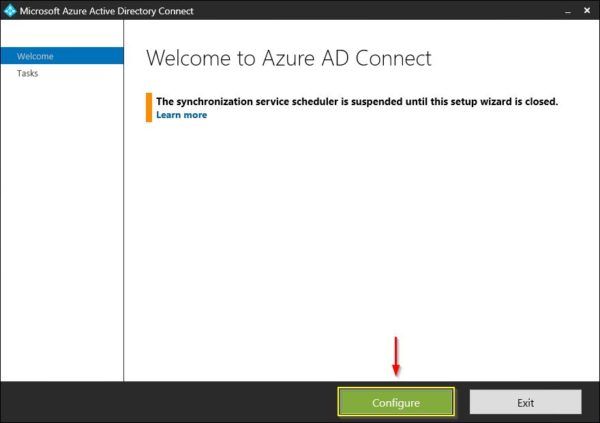
The flawless operation of your Office 365 infrastructure directly depends on the updates installed on time. An SSL certificate provides secure communication between Office 365 components. If it expires, your infrastructure becomes unprotected. This is where the Azure AD Connect tool comes in. With its help, you can update the SSL certificate for both AD FS and WAP Servers quickly and easily.
Read the article by Paolo Valsecchi, a System Engineer, to find out how to update the SSL certificate successfully with the Azure AD Connect tool.

















