What Are You Doing Right Now
-
@gjacobse That's awesome. Proxmox and Scale use Virtio for the drives so yeah I have been looking at that.
-
@Obsolesce Uff, wishing you the best on that and recovery.
-
Digging into kerberos.
-
Surgery went well. Now day after surgery. Localized numbing wore off early AM. Popliteal nerve block starting to wear off too. The pain is real.
-
Getting a lot of use out of the Boox Note Air3 B/W... I had it for a few months now and definitely recommend for anyone interested in a no-limitations book reader. There's a color version as well but after weighing the pros-cons, went with the b/w version and would still do it again.
-
@Obsolesce said in What Are You Doing Right Now:
Surgery went well. Now day after surgery. Localized numbing wore off early AM. Popliteal nerve block starting to wear off too. The pain is real.
Glad surgery went well and that you are now on the path to recovery. Set goals and keep moving (literally) forward.
-
Today marks 2 years with my current company - Crazy how time flies
-
@Obsolesce Keep your pain medication on target.
-
Catching up on some Flock to Fedora sessions.
-
I find it interesting how much I have managed to get into here, not just addressing site or global tickets, but also doing some project work, server admin(mainly printers), powershell scripts, and procurement.
Current project is looking at some managed screen (digital) signage… and managed to end up the lead on growing list of sites for it…
Oh well, back to creating user accounts for now. -
Practicing installation of Red Hat Identity Manager.
-
Canceling PT for my daughter (19 months old) for tomorrow -
The whole reason is cause she's been slow to walk and was on the outside of that "normal range" - Thursday last week after we confirmed the appointment she stood up and started walking all over the place - There is no stopping her now! She's a walking machine.
-
@WrCombs said in What Are You Doing Right Now:
Canceling PT for my daughter (19 months old) for tomorrow -
The whole reason is cause she's been slow to walk and was on the outside of that "normal range" - Thursday last week after we confirmed the appointment she stood up and started walking all over the place - There is no stopping her now! She's a walking machine.
Excellent!
-
@EddieJennings said in What Are You Doing Right Now:
Practicing installation of Red Hat Identity Manager.
Hrm, I think it's about time I poked at FreeIPA again.
-
Well, that was a fun afternoon.
Client asked for the /logs mount point on a mysql server to be doubled in size. What they didn't tell anyone is that they had already changed the settings in mysql for the logs.
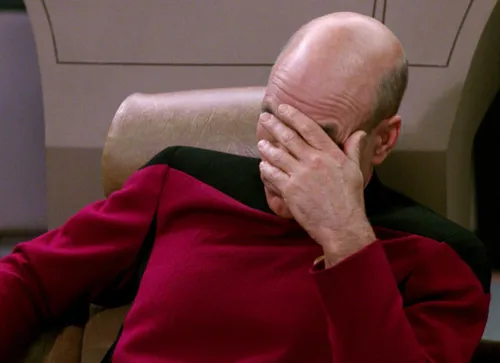
-
In a customer + vendor meeting (as a consultant) where we are launching 3rd party ordering on a new platform- there are nothing but issues it seems - going to be a long day waiting for them to fix this
-
@WrCombs That's so awesome!
-
@dbeato said in What Are You Doing Right Now:
@WrCombs That's so awesome!
It is! she loves running away and laughing about it now- easy way to get a smile out of mom and dad
-
Reading about trusts between Red Hat Identity Management and Active Directory.
-
Building out a VM for customer support work, nothing special.