What Are You Doing Right Now
-
Like always, I start from CentOS 7 minimal.
-
@JaredBusch said in What Are You Doing Right Now:
Like always, I start from CentOS 7 minimal.
Telling me you start with CentOS minimal is like saying you start with flour when you make bread. I don't even think man-pages comes installed on the minimal install.
-
@JaredBusch said in What Are You Doing Right Now:
Don't push your idiocy on me
Being unintelligent and having a lack of knowledge are two different things. The only way I could recreate what I was seeing in your ss was using
ls --help. It's completely reasonable for me to think that. -
@wirestyle22 said in What Are You Doing Right Now:
I don't even think man-pages comes installed on the minimal install.
Then you would be wrong.
-
@wirestyle22 said in What Are You Doing Right Now:
@JaredBusch said in What Are You Doing Right Now:
Like always, I start from CentOS 7 minimal.
Telling me you start with CentOS minimal is like saying you start with flour when you make bread. I don't even think man-pages comes installed on the minimal install.
Of course man pages come with minimal.
Minimal simply strips out additional functionality, not the underlying code from subsets.
-
@DustinB3403 looking at the one screenshot, and seeing that it is on Vultr, I assume he used Vultr's CentOS 7 instance. That is not a pure CentOS 7 minimal image. It has things like SELinux disabled, wget and nano installed, etc.
-
@JaredBusch said in What Are You Doing Right Now:
@DustinB3403 looking at the one screenshot, and seeing that it is on Vultr, I assume he used Vultr's CentOS 7 instance. That is not a pure CentOS 7 minimal image. It has things like SELinux disabled, wget and nano installed, etc.
Then it's not minimal

It's some custom minimal of Vultr.
-
@DustinB3403 said in What Are You Doing Right Now:
@JaredBusch said in What Are You Doing Right Now:
@DustinB3403 looking at the one screenshot, and seeing that it is on Vultr, I assume he used Vultr's CentOS 7 instance. That is not a pure CentOS 7 minimal image. It has things like SELinux disabled, wget and nano installed, etc.
Then it's not minimal

It's some custom minimal of Vultr.
Right, but as I said an assumption because he never stated what he was using.
-
Yay! My little dokuwiki test seems like it's functioning!

-
@JaredBusch said in What Are You Doing Right Now:
@DustinB3403 looking at the one screenshot, and seeing that it is on Vultr, I assume he used Vultr's CentOS 7 instance. That is not a pure CentOS 7 minimal image. It has things like SELinux disabled, wget and nano installed, etc.
I may very well be thinking of the Vultr instance and if that's the case then I'm wrong about man-pages not being installed by default, but that doesn't explain the disparity between man-pages as I installed it manually. What version are you running? The only thing I can think of is that the version is behind.
-
@EddieJennings said in What Are You Doing Right Now:
Yay! My little dokuwiki test seems like it's functioning!

Nice!
-
@wirestyle22 said in What Are You Doing Right Now:
@JaredBusch said in What Are You Doing Right Now:
@DustinB3403 looking at the one screenshot, and seeing that it is on Vultr, I assume he used Vultr's CentOS 7 instance. That is not a pure CentOS 7 minimal image. It has things like SELinux disabled, wget and nano installed, etc.
I may very well be thinking of the Vultr instance and if that's the case then I'm wrong about man-pages not being installed by default, but that doesn't explain the disparity between man-pages as I installed it manually. What version are you running? The only thing I can think of is that the version is behind.
Stop using the Vultr provided instance and use the full ISO. Don't learn things wrong because someone else fucked your system up before you even started.
The ISO library on Vultr has the normal CentOS 7 minimal ISO available.
-
@JaredBusch said in What Are You Doing Right Now:
@wirestyle22 said in What Are You Doing Right Now:
@JaredBusch said in What Are You Doing Right Now:
@DustinB3403 looking at the one screenshot, and seeing that it is on Vultr, I assume he used Vultr's CentOS 7 instance. That is not a pure CentOS 7 minimal image. It has things like SELinux disabled, wget and nano installed, etc.
I may very well be thinking of the Vultr instance and if that's the case then I'm wrong about man-pages not being installed by default, but that doesn't explain the disparity between man-pages as I installed it manually. What version are you running? The only thing I can think of is that the version is behind.
Stop using the Vultr provided instance and use the full ISO. Don't learn things wrong because someone else fucked your system up before you even started.
The ISO library on Vultr has the normal CentOS 7 minimal ISO available.
I can't say I didn't know this because it was pointed out in another thread so I don't have any kind of an excuse for using it. I'm re-creating all of my VM's to be the correct ISO.
-
@wirestyle22 said in What Are You Doing Right Now:
@JaredBusch said in What Are You Doing Right Now:
@wirestyle22 said in What Are You Doing Right Now:
@JaredBusch said in What Are You Doing Right Now:
@DustinB3403 looking at the one screenshot, and seeing that it is on Vultr, I assume he used Vultr's CentOS 7 instance. That is not a pure CentOS 7 minimal image. It has things like SELinux disabled, wget and nano installed, etc.
I may very well be thinking of the Vultr instance and if that's the case then I'm wrong about man-pages not being installed by default, but that doesn't explain the disparity between man-pages as I installed it manually. What version are you running? The only thing I can think of is that the version is behind.
Stop using the Vultr provided instance and use the full ISO. Don't learn things wrong because someone else fucked your system up before you even started.
The ISO library on Vultr has the normal CentOS 7 minimal ISO available.
I can't say I didn't know this because it was pointed out in another thread so I don't have any kind of an excuse for using it. I'm re-creating all of my VM's to be the correct ISO.
Use this process to test backup/restore functions of any of your test VM's if possible.
-
@JaredBusch said in What Are You Doing Right Now:
@wirestyle22 said in What Are You Doing Right Now:
@JaredBusch said in What Are You Doing Right Now:
@wirestyle22 said in What Are You Doing Right Now:
@JaredBusch said in What Are You Doing Right Now:
@DustinB3403 looking at the one screenshot, and seeing that it is on Vultr, I assume he used Vultr's CentOS 7 instance. That is not a pure CentOS 7 minimal image. It has things like SELinux disabled, wget and nano installed, etc.
I may very well be thinking of the Vultr instance and if that's the case then I'm wrong about man-pages not being installed by default, but that doesn't explain the disparity between man-pages as I installed it manually. What version are you running? The only thing I can think of is that the version is behind.
Stop using the Vultr provided instance and use the full ISO. Don't learn things wrong because someone else fucked your system up before you even started.
The ISO library on Vultr has the normal CentOS 7 minimal ISO available.
I can't say I didn't know this because it was pointed out in another thread so I don't have any kind of an excuse for using it. I'm re-creating all of my VM's to be the correct ISO.
Use this process to test backup/restore functions of any of your test VM's if possible.
That is a very good idea. Thanks.
-
Worked through lunch on 4 different issues and 1 of them beyond my skillset. Linux Docker system running on a desktop that is like a full CRM type application. How many errors do you spot there?
-
@Texkonc said in What Are You Doing Right Now:
Worked through lunch on 4 different issues and 1 of them beyond my skillset. Linux Docker system running on a desktop that is like a full CRM type application. How many errors do you spot there?
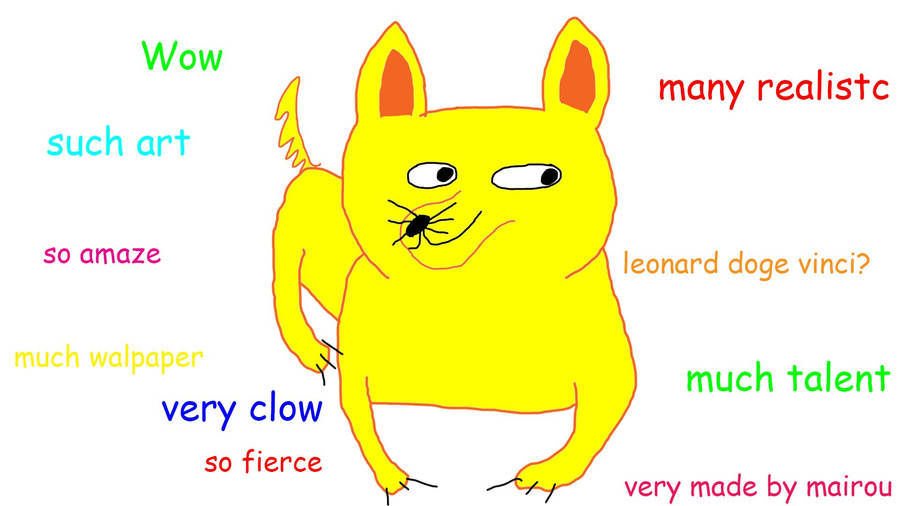
-
@Texkonc said in What Are You Doing Right Now:
Worked through lunch on 4 different issues and 1 of them beyond my skillset. Linux Docker system running on a desktop that is like a full CRM type application. How many errors do you spot there?

-
New game here in (my) office.
Every call about not mapping network drives is a shot of the nearest reachable beverage (sorry JB)...
Can't reach the drives because...
Failure to connect to the VPN. You must Click Connect to VPN to connect to the VPN and map drives.
Same guy, same issue.. six time in two days...
-
Just went to MicroCenter
