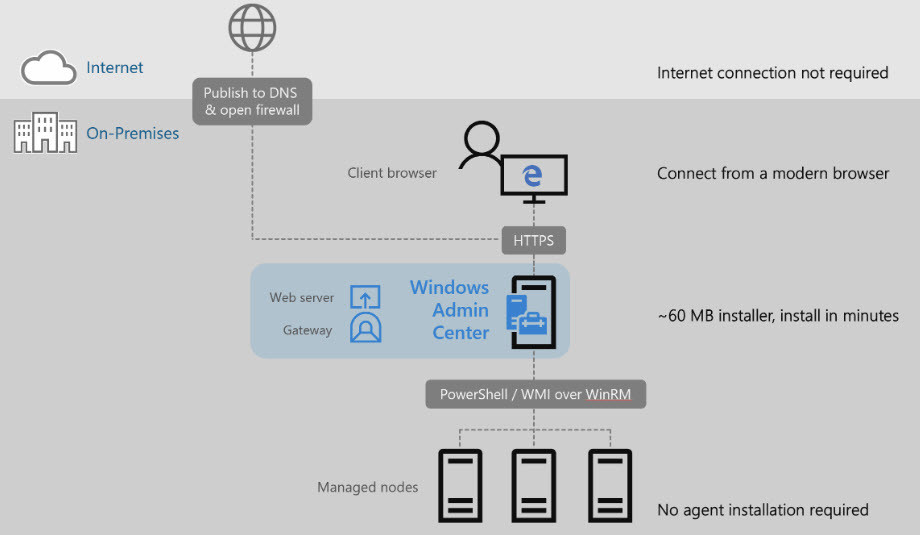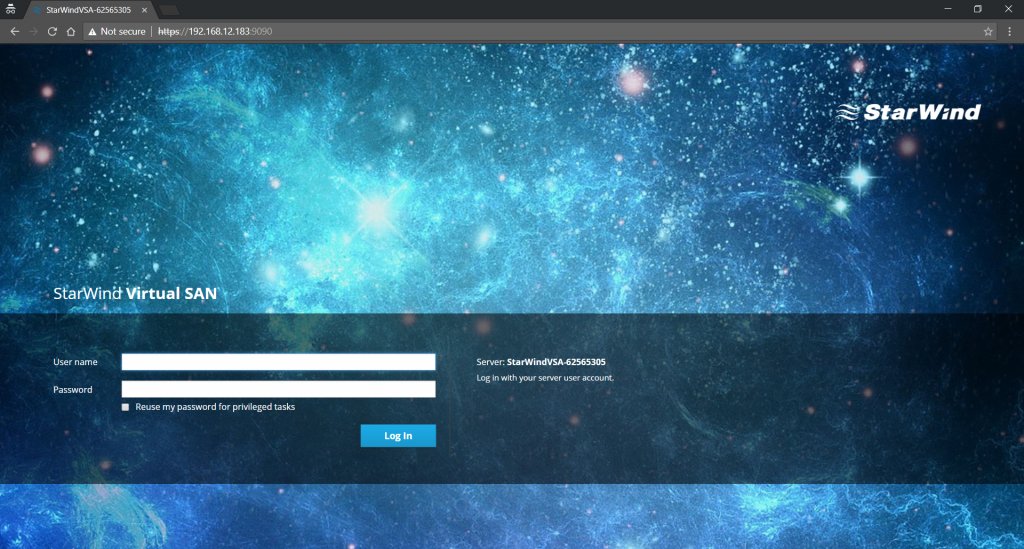StarWind & VMware vSphere users get unrestricted StarWind Virtual SAN features, storage capacity, and outstanding cost-efficiency. Using StarWind VSAN, the process of deploying VMs, providing fault-tolerant storage, connecting it to hypervisor, and creating highly available VMs becomes a “piece o’ cake!”. But what about software RAID configuration? How not to get lost in a variety of choices between the different RAID levels?
Read the full article by Alex Bykovskyi, StarWind Solutions Architect, to know about a software RAID configuration and find out how to configure it inside a StarWind VSAN at the link.