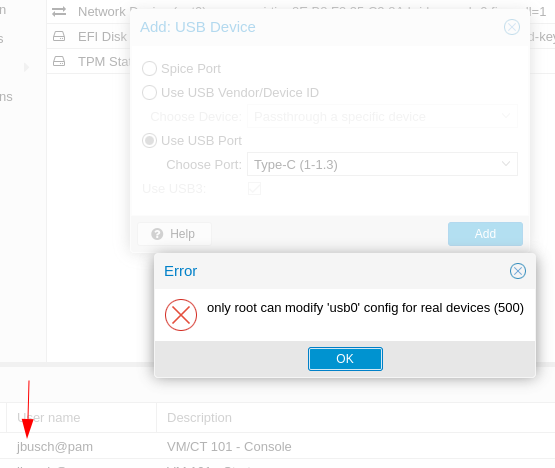I am doing cleanup/consolidation of my home setup.
My primary home virtualization platform was KVM on Fedora, managed mostly with Virtual Machine Manager from my desktop.
I have 2 other systems running Proxmox, but they are super old and crappy.
I am going to convert my main system to Proxmox, but I need to migrate of course. Everything migrated and works fine except for the two old CentOS 7 systems I have on it. They migrated and the VM will power on, but they lock up on boot.
One locks up right at the start

The other actually boots a bit before locking up.

Sure, I plan on getting the workloads migrated to new virtual machines or something, but before that, I simply want them migrated.
Any clues? It is only these two CentOS 7 VMs.