IDE as a RAID?
-
Edit the original post was IDE RAID- is there benefit?
Is there a benefit to use IDE Raid?
What is best practice for 2 Disks raided off of each other ? We use Nobilis PC's(Servers) with two 500 GB WD Blue Sata Drives, Set to Raid in our Fileservers for our Sites. How ever I am not seeing an option for Raid with the Two Drives Plugged in ( Even with new drive and an old one ).
AS I said in What are you doing Right Now: I was told to just stop and let someone else do it because It's done a different way.
I see when I go into the Bios I can set it to either AHCI ( Advanced Host Controller Interface) or IDE - But I don't know which one , It defaults to IDE.
Im not going to go over someone else's Head and keep working on it, But for my own knowledge Id like to know: Which one is better? AHCI or IDE? Is there any real Benefit to IDE Raid?
I understand it's the simplest form of Raid (According to the link) above. Just wanted to see what everyone else thought. -
I thought IDE disks had special jumbers where you can make one master one slave without RAID, where you can you use PIN ,but luckily growing up I didnt manage IDE much
-
AHCI supports modern drives, IDE is for legacy hard drives (and Floppy disks and other peripheral devices).
RAID is a mechanism that originally was designed to protect you from shitty hardware, it had the added benefits that we all know today, expanded storage, faster etc etc.
As Emad R stated, IDE does have a jumper configuration, which would specify which device the system should boot off of (master) and which was secondary (slave).
This didn't create the IDE drives into one large disk (RAID), it simply allowed the use of a Single IDE cable to connect 2 drives to a motherboard.
-
IDE is old. AHCI is newer. There are no advantages of IDE, unless youre dealing with some old before 2005 that can only supports IDE.
-
IDE RAID isn't a thing.
It's IDE/RAID/AHCI, you can create an array using SATA or IDE disks.

Or using SATA Disks (or SAS or NVMe etc)
sata with PATA power option
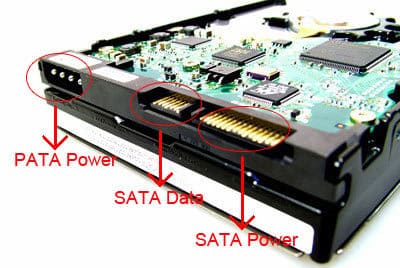
None of this "makes" RAID. RAID would be an additional function, which it sounds as though this might be FakeRAID based on what you stated in the OP.
-
@wrcombs said in IDE Raid- Is there a Benefit?:
Is there a benefit to use IDE Raid?
What is best practice for 2 Disks raided off of each other ? We use Nobilis PC's(Servers) with two 500 GB WD Blue Sata Drives, Set to Raid in our Fileservers for our Sites. How ever I am not seeing an option for Raid with the Two Drives Plugged in ( Even with new drive and an old one ).
AS I said in What are you doing Right Now: I was told to just stop and let someone else do it because It's done a different way.
I see when I go into the Bios I can set it to either AHCI ( Advanced Host Controller Interface) or IDE - But I don't know which one , It defaults to IDE.
Im not going to go over someone else's Head and keep working on it, But for my own knowledge Id like to know: Which one is better? AHCI or IDE? Is there any real Benefit to IDE Raid?
I understand it's the simplest form of Raid (According to the link) above. Just wanted to see what everyone else thought.That sounds like the main board does not support RAID. Most boards that support RAID of any type only enable it when AHCI is selected. Either way, it would be FakeRAID at best, and should be avoided.
-
An IDE cable for reference. Which is orientation specific.


-
The benefit to using RAID with IDE drives (if this system supports it) would be to protect you from a drive failure. But at this point the system is so old that if you lost a drive, you'd just replace the entire system since you can't purchase new IDE drives. . .
-
If this system is using IDE disks, I would highly recommend making an image of it, and restore said image to new hardware. Assuming there is nothing else that is barring this.
Rolling those dice every day that this system remains in operation.
-
@wrcombs said in IDE Raid- Is there a Benefit?:
- IDE RAID isn't a thing. Literally, it doesn't exist.
- RAID of IDE drives works just like any other.
- IDE drives died a LONG time ago, it was replaced by SATA in 2000. It took a few years before everyone made the switch, but by the mid-2000s, IDE was essentially gone. So this question is really one to have been asking over a decade ago.
-
@wrcombs said in IDE Raid- Is there a Benefit?:
What is best practice for 2 Disks raided off of each other ? We use Nobilis PC's(Servers) with two 500 GB WD Blue Sata Drives, Set to Raid in our Fileservers for our Sites. How ever I am not seeing an option for Raid with the Two Drives Plugged in ( Even with new drive and an old one ).
RAID isn't part of the drives, it is software that either runs on a hardware that either runs on a hardware controller (aka Hardware RAID), or it is a software driver that runs on the operating system (software RAID.)
What PCs or servers you use doesn't matter. What matters is what OS you run, which determines which RAID software is an option. Or if you add in hardware RAID, what matters is what card you purchased or chose.
There are no best practices with RAID, it's a subject too complex for BPs. There are loads and loads of guides and rules of thumb and good starting points and standard patterns, but not BPs.
-
@wrcombs said in IDE Raid- Is there a Benefit?:
I see when I go into the Bios I can set it to either AHCI ( Advanced Host Controller Interface) or IDE - But I don't know which one , It defaults to IDE.
That's how the controller talks to the drives. AHCI is modern SATA, IDE is a fall back to the older protocol. Neither has the slightest thing to do with RAID.
-
@emad-r said in IDE Raid- Is there a Benefit?:
I thought IDE disks had special jumbers where you can make one master one slave without RAID, where you can you use PIN ,but luckily growing up I didnt manage IDE much
True IDE does. This is emulated IDE, because he has SATA disks, not IDE disks.
Later era IDE drives stopped needing the jumpers.
-
@wrcombs said in IDE Raid- Is there a Benefit?:
Is there a benefit to use IDE Raid?
What is best practice for 2 Disks raided off of each other ? We use Nobilis PC's(Servers) with two 500 GB WD Blue Sata Drives, Set to Raid in our Fileservers for our Sites. How ever I am not seeing an option for Raid with the Two Drives Plugged in ( Even with new drive and an old one ).
AS I said in What are you doing Right Now: I was told to just stop and let someone else do it because It's done a different way.
I see when I go into the Bios I can set it to either AHCI ( Advanced Host Controller Interface) or IDE - But I don't know which one , It defaults to IDE.
Im not going to go over someone else's Head and keep working on it, But for my own knowledge Id like to know: Which one is better? AHCI or IDE? Is there any real Benefit to IDE Raid?
I understand it's the simplest form of Raid (According to the link) above. Just wanted to see what everyone else thought.Also, stop using junk servers. Sounds like someone is getting whitebox desktops and calling them servers. Plus that Nobilis place doesn't look very good from the minute I poked around the site. I'd much rather have an xByte.com server with a real RAID card.
-
@travisdh1 said in IDE Raid- Is there a Benefit?:
That sounds like the main board does not support RAID. Most boards that support RAID of any type only enable it when AHCI is selected.
Which is worth pointing out that 99.99% of motherboards don't have RAID, on desktops. And 98% don't have it on servers. RAID on the motherboard is generally a pretty silly idea and so no one does it, it's just ridiculous. That's not where it should go. In the last eighteen years, I've seen exactly one PC model that had RAID on a desktop board, and it was a very niche HPE 5150 desktop with the AMD chipset. And it wasn't available in the preceding model, nor any that followed it. Very, very rare. And no one used it, because RAID on desktops is basically unheard of.
-
-
Definitely no RAID available on those, they are Intel based. I'm not aware of RAID being available on an Intel platform... ever. Literally. I'm not saying it's impossible or has never happened, but it's so rare that it's completely safe to say that there is no RAID option here, given that it's based on a platform that never includes it. If these had RAID, they'd advertise the crap out of that, as it would double the cost of the device! A starter RAID card is nearly $600.
-
@wrcombs said in IDE Raid- Is there a Benefit?:
With all of the world of great RAID resources out there, how did you stumble on one from 2001 using fake terms? That thing is so out of date and not meant for IT people.
-
Forked out the FakeRAID discussion to here...
https://mangolassi.it/topic/17949/discovering-fakeraid-in-the-real-world
-
@scottalanmiller said in IDE Raid- Is there a Benefit?:
@obsolesce said in IDE Raid- Is there a Benefit?:
@scottalanmiller said in IDE Raid- Is there a Benefit?:
@obsolesce said in IDE Raid- Is there a Benefit?:
I rarely come across Mobos that don't contain on-board RAID functionality. These are boards with multiple SATA connectors, not IDE, and these boards have built-in RAID capabilities.
They don't, I'd wager. 99% of boards that advertise RAID don't actually have it. That's FakeRAID, that's the scam. It's designed to trick you into thinking that there is RAID on board when their isn't.
It's super common to see boards advertise RAID, it's insanely rare for one to actually have it. That one HP dx5150 was the only exception I've found or heard rumor of in all these years.
This is from Newegg, desktop MOBOs:

Yup, zero chance those have RAID. Literally, zero.
Matrix is actually the biggest brand name in FakeRAID. The only recognized FakeRAID brand.
Nearly every gaming or whitebox board advertises that it has RAID, none do.
Only 12 boards listed in Newegg have Matrix RAID... what about the other many thousands that just say "RAID 0/1/5/10"?