Weird blinking mouse pointer issue on my work laptop
-
Eliminate some potential issues here
boot it from a usb stick with some flavour of linux
-
@scottalanmiller I tried with another non admin user and had the same issue
-
@mattspeller said in Weird blinking mouse pointer issue on my work laptop:
Eliminate some potential issues here
boot it from a usb stick with some flavour of linux
No issues when logged in as admin
-
@ambarishrh said in Weird blinking mouse pointer issue on my work laptop:
@mattspeller said in Weird blinking mouse pointer issue on my work laptop:
Eliminate some potential issues here
boot it from a usb stick with some flavour of linux
No issues when logged in as admin
And goes off if i give my user admin access as well, but i don't want to do that as a solution
-
@ambarishrh said in Weird blinking mouse pointer issue on my work laptop:
@mattspeller said in Weird blinking mouse pointer issue on my work laptop:
Eliminate some potential issues here
boot it from a usb stick with some flavour of linux
No issues when logged in as admin
Software issue then.
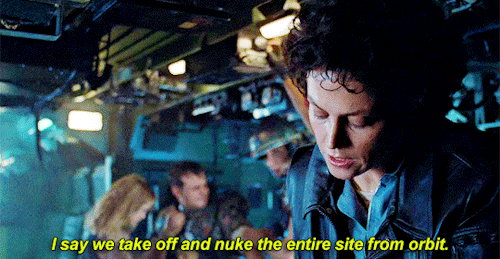
-
Just trying to figure out what could be causing this!
-
@ambarishrh said in Weird blinking mouse pointer issue on my work laptop:
Just trying to figure out what could be causing this!
My rule of thumb is 30 minutes to solve any software issue that I could resolve via nuke/pave. Yeah, I nuke a lot of them but god damn it I never have to go back and fiddle or redo things or otherwise faff about.
-
@mattspeller said in Weird blinking mouse pointer issue on my work laptop:
@ambarishrh said in Weird blinking mouse pointer issue on my work laptop:
Just trying to figure out what could be causing this!
My rule of thumb is 30 minutes to solve any software issue that I could resolve via nuke/pave. Yeah, I nuke a lot of them but god damn it I never have to go back and fiddle or redo things or otherwise faff about.
Faffing about is half the fun!
-
@mattspeller said in Weird blinking mouse pointer issue on my work laptop:
@ambarishrh said in Weird blinking mouse pointer issue on my work laptop:
Just trying to figure out what could be causing this!
My rule of thumb is 30 minutes to solve any software issue that I could resolve via nuke/pave. Yeah, I nuke a lot of them but god damn it I never have to go back and fiddle or redo things or otherwise faff about.
Mine is a bit less. Clean installs have so many advantages.
-
@scottalanmiller said in Weird blinking mouse pointer issue on my work laptop:
HP has been caught this week deploying malware to machines. Unlikely to be related, but possible.
Actually, it could be related, some users have reported that the spyware service is eating their system resources by rerunning tasks all the time in the background.
-
@jaredbusch said in Weird blinking mouse pointer issue on my work laptop:
@scottalanmiller said in Weird blinking mouse pointer issue on my work laptop:
HP has been caught this week deploying malware to machines. Unlikely to be related, but possible.
Actually, it could be related, some users have reported that the spyware service is eating their system resources by rerunning tasks all the time in the background.
I was thinking it sounded a bit crazy, but it really is the kind of thing you hear about with services like that.
-
Try this:
- Find the file
%SystemDrive%\Users\Administrator\AppData\Local\Microsoft\Windows\WebCache\WebCacheV01.dat - Add the local "BUILTIN\Users" group "Full Control" permissions to that file.
If it works, it will take effect immediately and you'll immediately notice a difference. If it doesn't work, just remove the permissions and group you just added.
This fixes an issue with Windows 10 specifically. So if you aren't running Win10, don't bother.
- Find the file
-
Ditch the spyware laden HP garbage and buy something better...
-
@tim_g said in Weird blinking mouse pointer issue on my work laptop:
Try this:
- Find the file
%SystemDrive%\Users\Administrator\AppData\Local\Microsoft\Windows\WebCache\WebCacheV01.dat - Add the local "BUILTIN\Users" group "Full Control" permissions to that file.
If it works, it will take effect immediately and you'll immediately notice a difference. If it doesn't work, just remove the permissions and group you just added.
This fixes an issue with Windows 10 specifically. So if you aren't running Win10, don't bother.
It is Windows 10, tried the above steps but didn't help
- Find the file
-
This.. is what i am going through!

-
@ambarishrh said in Weird blinking mouse pointer issue on my work laptop:
This.. is what i am going through!


-
I installed spiceworks on my laptop to check something and uninstalled it now. The mouse pointer flickering issue is stopped but explorer flickering still remains!
-
@ambarishrh said in Weird blinking mouse pointer issue on my work laptop:
I installed spiceworks on my laptop to check something and uninstalled it now. The mouse pointer flickering issue is stopped but explorer flickering still remains!
May be the explorer flickering is something else related to windows 10, as i could see few posts about the same, but wondering why spiceworks could be the cause for this issue on a non admin user.
-
Explorer flickering and mouse icon flickering were unrelated as i suspected!
Final Solution that worked for me:
Mouse flickering issue fix: Uninstall Spiceworks (Suspecting it was trying to run something and may be crashing due to lack of admin rights)
For Windows explorer flickering issue, i just disabled the "preview pane" and it fixed that problem as well!
-
@ambarishrh said in Weird blinking mouse pointer issue on my work laptop:
Explorer flickering and mouse icon flickering were unrelated as i suspected!
Final Solution that worked for me:
Mouse flickering issue fix: Uninstall Spiceworks (Suspecting it was trying to run something and may be crashing due to lack of admin rights)
For Windows explorer flickering issue, i just disabled the "preview pane" and it fixed that problem as well!
Spiceworks is not supported in Windows 10...