How Many Notebooks Do You Use?
-
I currently have three as I can't decide on the perfect one.
An A4 Muji softback which is great for big diagrams and cheap:
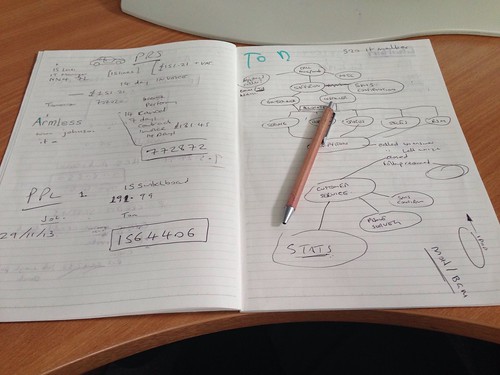
An A6 hardback which is fits nicely in my back pocket - I don't know the brand. Has a handy pen holder. I use this most at the moment
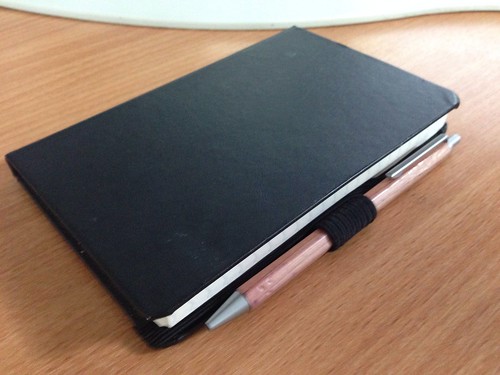
A limited edition A5 hardback Moleskine. Probably my favourite, but doesn't fit in my pocket.
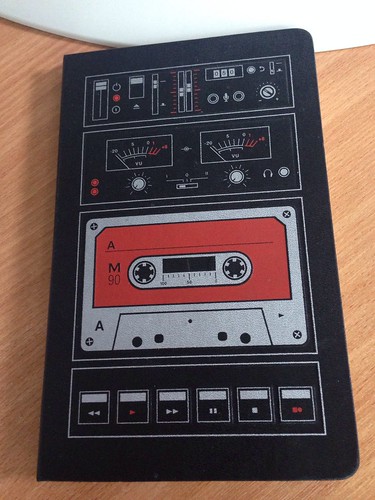
I have to attend a lot of meetings. I don't take many notes but I like to doodle to keep myself awake. I have a Muji Cedar wood pen and pencil.
I tried using an iPad in meetings but got nowhere. Although the ability to doodle in different colours and with different brush sizes was cool, it was a little too obvious what I was doing.
-
Paper? You violate the corpses of dead trees? Don't mind me; I can't write.
-
Now that I have the Surface pro2 I use that and one note. 
-
Something is making people no longer wait for image uploads to complete.
-
No notebooks here. Legal pad sometimes but that is it.
-
@scottalanmiller said:
No notebooks here. Legal pad sometimes but that is it.
I am in this camp. I have a legal pad in my bag that is rarely used and replaced when empty. My current one has been with me for almost 8 months and is about half used.
-
I always have a notepad with me but rarely use it when out and about. Now at my desk I have post it notes everywhere.
-
@Minion-Queen said:
Now that I have the Surface pro2 I use that and one note.
The biggest problem I have with using a tablet for note taking in meetings is the lock screen. You go to write something and your tablet has automatically locked itself. So you have to unlock it. Which takes about ten seconds.
-
As part of my routine I shut that off before going into a meeting. I would rather have to recharge sooner than worry about a locked screen
-
Our MDM policies prevent us from turning off auto-lock. Which is a good thing in my case, as I'd only forget to turn it back on after the meeting and would then leave the device on the train on my way home.
-
@Carnival-Boy said:
@Minion-Queen said:
Now that I have the Surface pro2 I use that and one note.
The biggest problem I have with using a tablet for note taking in meetings is the lock screen. You go to write something and your tablet has automatically locked itself. So you have to unlock it. Which takes about ten seconds.
10 seconds? do you have to enter a 37 character password?
-
I should time my time to get back in but ten seconds isn't unrealistic. Gotta swipe the screen, type password, have it unlock....
-
OK, hang on, let me time it......
-
OK. it's more like two seconds.
-
@Carnival-Boy said:
OK. it's more like two seconds.
two seconds I can totally believe - and i don't consider unreasonable.
I try to get people around here to lock their computer when they walk away from their desk (about 100 times a day). At 2 seconds each time to get back to the desktop, I'm only adding 200 seconds or 3.3333 mins to their day - yet they complain like I'm cutting off their leg.Back to the OP - I use a legal pad when needed (rarely), and tons of post it notes in my office.
-
Post-it notes are Devil's work. When I become CEO banning them will be my first priority.
-
-
I just timed my iPad 2 with BT keyboard and password not code. Took seven seconds.
-
@Carnival-Boy said:
@Minion-Queen said:
Now that I have the Surface pro2 I use that and one note.
The biggest problem I have with using a tablet for note taking in meetings is the lock screen. You go to write something and your tablet has automatically locked itself. So you have to unlock it. Which takes about ten seconds.
Are you using Windows 8? You can use the gesture-based login.
-
@scottalanmiller said:
I just timed my iPad 2 with BT keyboard and password not code. Took seven seconds.
I'm an iPad2 with pass-code.
Regardless of the time, having to unlock a tablet every time you want to jot down a note in a meeting seems to me to be a complete pain.