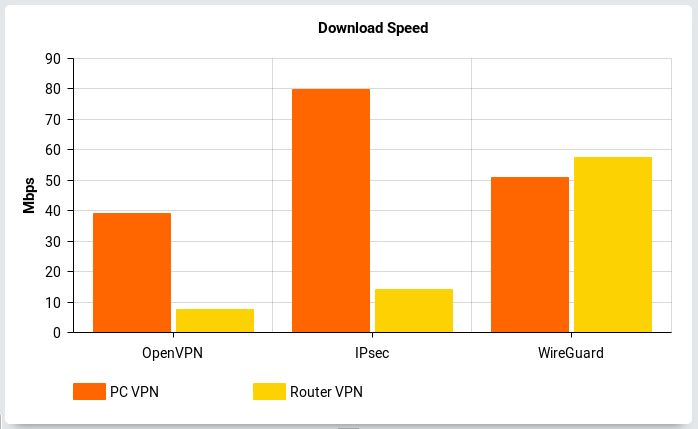@biggen said in RAID rebuild times 16TB drive:
@scottalanmiller @Pete-S
Excellent. Thanks for that explanation guys and that nifty diagram Pete!
I guess I was skeptical I had correct what @Pete-S said because I've seen so many reports that its taken days/weeks to rebuild [insert whatever size] TB Raid 6 arrays in the past. But I guess that was because those systems weren't just idle. There was still IOPS on those arrays AND a possible CPU/cache bottleneck.
We don't see any bottlenecks on our software RAID-6 arrays but they run bare metal on standard servers. That might be atypical, I don't know.
But I think regular I/O has a much bigger effect than any bottleneck. I can see how MB/sec takes a nose dive when rebuilding and there is activity on the drive array.
If you think about it, when the drive only does rebuilding it's just doing sequential read/writes and hard drives are up to 50% as fast as SATA SSDs at this. But when other I/O comes in, it becomes a question of IOPS. And hard drives are really bad at this and only have about 1% of the IOPS of an SSDs.