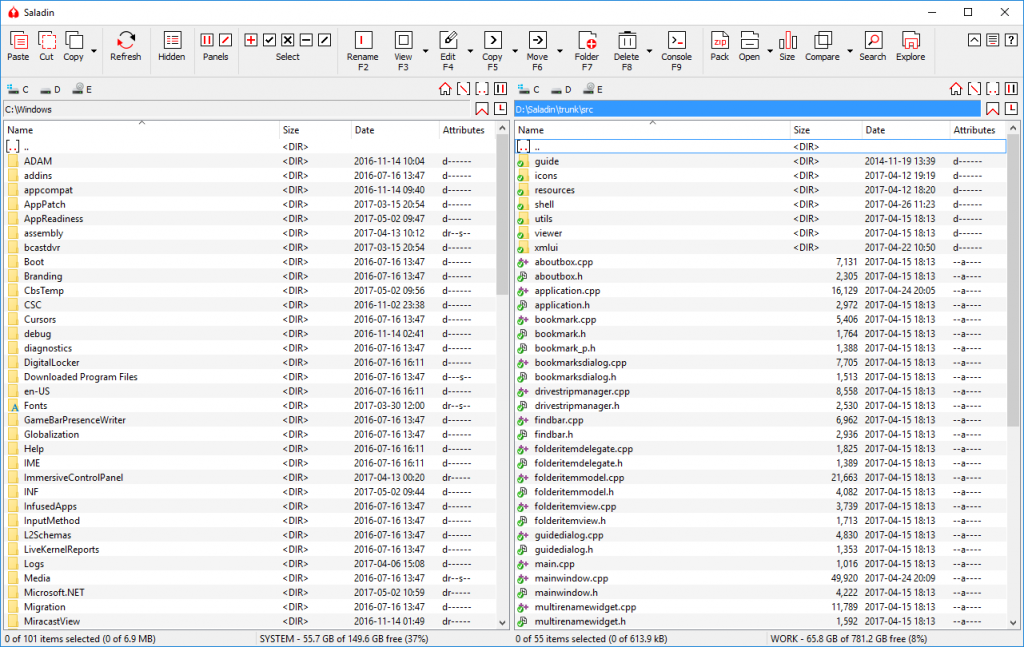Alternatives to Windows 10 File Explorer
-
Total Commander
choco install totalcommander -
Unreal Commander
choco install unreal-commander -
Didn't even know this was a thing anymore lol
-
MultiCommander
choco install multicommander -
The original... Midnight Commander
choco install mc -
FreeCommander
choco install freecommander-xe.install -
muCommand.... decent on Mac, but requires Java
choco install mucommander -
Far Manager to a TUI based system.
choco install far -
Those appear to be the most prominent options.
-
Not on Chocolatey, but free download from the site.
-
-
-
-
-
Hey thanks Scott, that's above and beyond.
Time for me to look dumb, what's chocolatey?
-
@siringo said in Alternatives to Windows 10 File Explorer:
Hey thanks Scott, that's above and beyond.
Time for me to look dumb, what's chocolatey?
That's the second time that that question came up today! Taught @LilAng about it just a few hours ago.
-
Chocolatey
Chocolatey is a package management system for the Windows NuGet packaging format. Analogous to YUM, APT, or DNF on Linux. Chocolatey is as close to official as it gets with Windows not quite having an official package manager. It's very powerful and useful, free, too.
You can install it with this command in PowerShell...
Set-ExecutionPolicy Bypass -Scope Process -Force; iex ((New-Object System.Net.WebClient).DownloadString('https://chocolatey.org/install.ps1')) -
Chocolatey allows you not only to install a package quickly and easily like this...
choco install mypackage -yIt also allows you to simply update all managed packages on your system like this...
cup all -yIt's so handy. Really takes Windows to the next level. Plus Choco provides a massive library of packages so it is a handy way to research what is available today.
-
@scottalanmiller thanks, I will look into it.
-
@scottalanmiller said in Alternatives to Windows 10 File Explorer:
The original... Midnight Commander
choco install mcIt's not the original. Norton Commander is the original.
Norton Commander used to be the first program to install straight after ms-dos itself.