Wanting to Dual boot to test KVM.. Where do i begin?
-
@wrcombs said in Wanting to Dual boot to test KVM.. Where do i begin?:
@nerdydad said in Wanting to Dual boot to test KVM.. Where do i begin?:
@wrcombs said in Wanting to Dual boot to test KVM.. Where do i begin?:
@nerdydad said in Wanting to Dual boot to test KVM.. Where do i begin?:
Hold on. Lets back up here. Is virtualization enabled in the bios/uefi for the CPU? That could be part of your problem.
Yes. I encountered that problem a while ago and got it fixed
Are you giving enough CPU & RAM to the VM?
how would i check that?
When creating your virtual machine (in this case Ubuntu), you need to make sure that you are giving that VM enough resources to function, just like a physical box. When you create it, you designated some memory (RAM), CPUs, and storage to it for it to use. If the VM is already created, you can go into the properties of the VM and change its hardware settings (giving it more memory and CPUs).
-
@wrcombs said in Wanting to Dual boot to test KVM.. Where do i begin?:
@nerdydad said in Wanting to Dual boot to test KVM.. Where do i begin?:
@wrcombs said in Wanting to Dual boot to test KVM.. Where do i begin?:
@nerdydad said in Wanting to Dual boot to test KVM.. Where do i begin?:
Hold on. Lets back up here. Is virtualization enabled in the bios/uefi for the CPU? That could be part of your problem.
Yes. I encountered that problem a while ago and got it fixed
Are you giving enough CPU & RAM to the VM?
how would i check that?

is this what you meant? -
@wrcombs said in Wanting to Dual boot to test KVM.. Where do i begin?:
@wrcombs said in Wanting to Dual boot to test KVM.. Where do i begin?:
@nerdydad said in Wanting to Dual boot to test KVM.. Where do i begin?:
@wrcombs said in Wanting to Dual boot to test KVM.. Where do i begin?:
@nerdydad said in Wanting to Dual boot to test KVM.. Where do i begin?:
Hold on. Lets back up here. Is virtualization enabled in the bios/uefi for the CPU? That could be part of your problem.
Yes. I encountered that problem a while ago and got it fixed
Are you giving enough CPU & RAM to the VM?
how would i check that?

is this what you meant?Thats the one.
-
@nerdydad said in Wanting to Dual boot to test KVM.. Where do i begin?:
@wrcombs said in Wanting to Dual boot to test KVM.. Where do i begin?:
@wrcombs said in Wanting to Dual boot to test KVM.. Where do i begin?:
@nerdydad said in Wanting to Dual boot to test KVM.. Where do i begin?:
@wrcombs said in Wanting to Dual boot to test KVM.. Where do i begin?:
@nerdydad said in Wanting to Dual boot to test KVM.. Where do i begin?:
Hold on. Lets back up here. Is virtualization enabled in the bios/uefi for the CPU? That could be part of your problem.
Yes. I encountered that problem a while ago and got it fixed
Are you giving enough CPU & RAM to the VM?
how would i check that?

is this what you meant?Thats the one.
Does this look right to you ?
-
@wrcombs said in Wanting to Dual boot to test KVM.. Where do i begin?:
@nerdydad said in Wanting to Dual boot to test KVM.. Where do i begin?:
@wrcombs said in Wanting to Dual boot to test KVM.. Where do i begin?:
@wrcombs said in Wanting to Dual boot to test KVM.. Where do i begin?:
@nerdydad said in Wanting to Dual boot to test KVM.. Where do i begin?:
@wrcombs said in Wanting to Dual boot to test KVM.. Where do i begin?:
@nerdydad said in Wanting to Dual boot to test KVM.. Where do i begin?:
Hold on. Lets back up here. Is virtualization enabled in the bios/uefi for the CPU? That could be part of your problem.
Yes. I encountered that problem a while ago and got it fixed
Are you giving enough CPU & RAM to the VM?
how would i check that?

is this what you meant?Thats the one.
Does this look right to you ?
1 CPU is fine
now how much RAM? -
@wrcombs said in Wanting to Dual boot to test KVM.. Where do i begin?:
@nerdydad said in Wanting to Dual boot to test KVM.. Where do i begin?:
@wrcombs said in Wanting to Dual boot to test KVM.. Where do i begin?:
@wrcombs said in Wanting to Dual boot to test KVM.. Where do i begin?:
@nerdydad said in Wanting to Dual boot to test KVM.. Where do i begin?:
@wrcombs said in Wanting to Dual boot to test KVM.. Where do i begin?:
@nerdydad said in Wanting to Dual boot to test KVM.. Where do i begin?:
Hold on. Lets back up here. Is virtualization enabled in the bios/uefi for the CPU? That could be part of your problem.
Yes. I encountered that problem a while ago and got it fixed
Are you giving enough CPU & RAM to the VM?
how would i check that?

is this what you meant?Thats the one.
Does this look right to you ?
That part looks fine. Can you get em a screenshot of the top tab?
-
@nerdydad said in Wanting to Dual boot to test KVM.. Where do i begin?:
@wrcombs said in Wanting to Dual boot to test KVM.. Where do i begin?:
@nerdydad said in Wanting to Dual boot to test KVM.. Where do i begin?:
@wrcombs said in Wanting to Dual boot to test KVM.. Where do i begin?:
@wrcombs said in Wanting to Dual boot to test KVM.. Where do i begin?:
@nerdydad said in Wanting to Dual boot to test KVM.. Where do i begin?:
@wrcombs said in Wanting to Dual boot to test KVM.. Where do i begin?:
@nerdydad said in Wanting to Dual boot to test KVM.. Where do i begin?:
Hold on. Lets back up here. Is virtualization enabled in the bios/uefi for the CPU? That could be part of your problem.
Yes. I encountered that problem a while ago and got it fixed
Are you giving enough CPU & RAM to the VM?
how would i check that?

is this what you meant?Thats the one.
Does this look right to you ?
That part looks fine. Can you get em a screenshot of the top tab?

this one? -
yep, 1 GB should be fine for a ubuntu startup session.
-
Good as far as I can tell. How about storage?
-
@dashrender said in Wanting to Dual boot to test KVM.. Where do i begin?:
yep, 1 GB should be fine for a ubuntu startup session.
so now poses the question. why wont this work?
-
@nerdydad said in Wanting to Dual boot to test KVM.. Where do i begin?:
Good as far as I can tell. How about storage?
-
@wrcombs said in Wanting to Dual boot to test KVM.. Where do i begin?:
@nerdydad said in Wanting to Dual boot to test KVM.. Where do i begin?:
Good as far as I can tell. How about storage?
Select "Unifi Controller-2.vdi". How much storage does that drive have?
-
This post is deleted! -
@nerdydad said in Wanting to Dual boot to test KVM.. Where do i begin?:
@wrcombs said in Wanting to Dual boot to test KVM.. Where do i begin?:
@nerdydad said in Wanting to Dual boot to test KVM.. Where do i begin?:
Good as far as I can tell. How about storage?
Select "Unifi Controller-2.vdi". How much storage does that drive have?
-
The issue isn't with the vbox vm it's self, during the final phase of installation the VM would just hang, repeatedly. We went through the install twice.
Each time at the same point it just hung. He has another VM there called Unifi Control that was up and running, but acting weird as well.
-
Then it sounds like an issue with either VBox or the bottom OS (Win10). Experiencing any other weird issues? Otherwise, I'd try the Hyper-V as suggested and go from there.
-
@caramel said in Wanting to Dual boot to test KVM.. Where do i begin?:
@scottalanmiller said in Wanting to Dual boot to test KVM.. Where do i begin?:
@jaredbusch said in Wanting to Dual boot to test KVM.. Where do i begin?:
@dustinb3403 said in Wanting to Dual boot to test KVM.. Where do i begin?:
@jaredbusch said in Wanting to Dual boot to test KVM.. Where do i begin?:
@dustinb3403 said in Wanting to Dual boot to test KVM.. Where do i begin?:
@scottalanmiller said in Wanting to Dual boot to test KVM.. Where do i begin?:
@wrcombs said in Wanting to Dual boot to test KVM.. Where do i begin?:
Apparently i dont have enough space for a fedora dual boot.. @JaredBusch do you have a walkthrough on how to use hyper-v?
You just "install the Hyper-V role" under roles.
He couldn't open device manager, he doesn't have access to install roles.
Roles are not under device manager.
oh ffs. . . are you on your literal high horse today? . . .
This has nothing to do with being literal or not.
You were telling him to look in the wrong f***ing place.
Even Caramel (Jared's horse) knew where to look!
I sure did. I rock on Hyper-V.
We now have animals fluent in English as well as technical lingo on ML? Awesome. Welcome @caramel!
-
@fuznutz04 said in Wanting to Dual boot to test KVM.. Where do i begin?:
@caramel said in Wanting to Dual boot to test KVM.. Where do i begin?:
@scottalanmiller said in Wanting to Dual boot to test KVM.. Where do i begin?:
@jaredbusch said in Wanting to Dual boot to test KVM.. Where do i begin?:
@dustinb3403 said in Wanting to Dual boot to test KVM.. Where do i begin?:
@jaredbusch said in Wanting to Dual boot to test KVM.. Where do i begin?:
@dustinb3403 said in Wanting to Dual boot to test KVM.. Where do i begin?:
@scottalanmiller said in Wanting to Dual boot to test KVM.. Where do i begin?:
@wrcombs said in Wanting to Dual boot to test KVM.. Where do i begin?:
Apparently i dont have enough space for a fedora dual boot.. @JaredBusch do you have a walkthrough on how to use hyper-v?
You just "install the Hyper-V role" under roles.
He couldn't open device manager, he doesn't have access to install roles.
Roles are not under device manager.
oh ffs. . . are you on your literal high horse today? . . .
This has nothing to do with being literal or not.
You were telling him to look in the wrong f***ing place.
Even Caramel (Jared's horse) knew where to look!
I sure did. I rock on Hyper-V.
We now have animals fluent in English as well as technical lingo on ML? Awesome. Welcome @caramel!
It's Scott being, who's being a prick.
-
@nerdydad said in Wanting to Dual boot to test KVM.. Where do i begin?:
Then it sounds like an issue with either VBox or the bottom OS (Win10). Experiencing any other weird issues? Otherwise, I'd try the Hyper-V as suggested and go from there.
nothing weird other than VBox not wanting to finish the isntall
-
even though this is a new install of Windows 10 (over a month old now), it's easy to mess it up.
I'd start by uninstalling Virtual box, reboot and reinstall then try making your VM's again.