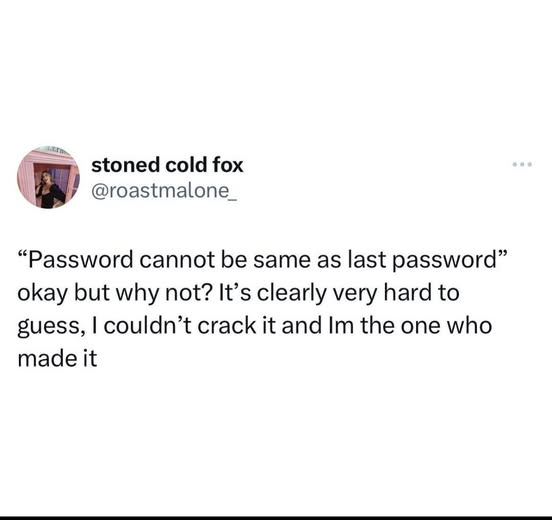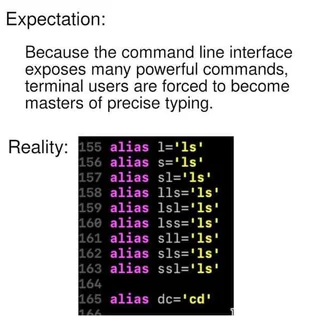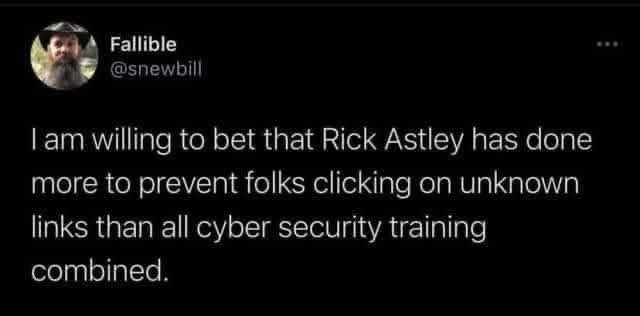@scottalanmiller said in Random Thread - Anything Goes:
@travisdh1 said in Random Thread - Anything Goes:
@gjacobse said in Random Thread - Anything Goes:
@travisdh1
Ah- the good old days of DEC,.. I had once thought about looking to pick up a DEC PDP 11/23 setup..DEC OpenVMS is the not so fond memories from my first IT job. Had to have something to oppose the good memories of SGI IRIX.
I checked the current status of VMS and according to the company...
"OpenVMS V9.2-3 is available and running on hundreds of servers worldwide"
Hundreds, OMG
That's kind of crazy that any remain today!