@DustinB3403 Exactly. I've only had Lenovo laptops the last few years. Besides that maybe I would look at Dell's lattitude lineup. In fact I was cross shopping these two options against the Lattitude 7480. The problem with the 7480 is that unlike the T470s it doesn't have a dock connector, and it's only got 2 X PCI express lanes going to its m.2 SSD vs 4 for both the T470s & X1 Carbon.
Posts
-
RE: Lenovo T470s vs X1 Carbonposted in Water Closet
-
RE: Lenovo T470s vs X1 Carbonposted in Water Closet
@scottalanmiller You have a 5th generation carbon? That's the latest and has received the best praise/positive reviews - pretty much from everyone.
It's extremely light, has top of class battery life (15+ hours), one of the best keyboards, great connection options - full size HDMI, 2 Thunderbolt 3 ports. What parts did you have to replace out of the box?
-
Lenovo T470s vs X1 Carbonposted in Water Closet
Looking at potentially getting a new laptop. Looking at the T470s & X1 Carbon. Right now I utilize an X230 w/docking station.
I'm leaning more towards the T470s because of the integrated ethernet. At the same time as time goes on we'll see ethernet disappear from more and more notebooks and at least the X1 Carbon has an actual ethernet adapter (doesn't use USB to ethernet) and it has much better battery life.
The other major question is the dock - T470s supports the traditional docking solutions, while the X1 only supports USB C docks - will the USB C dock charge the laptop as well as a traditional dock? I've seen reports that some people with other laptop models w/USB C docks are having charging issues.
Thoughts?
-
RE: Samsung 850 Pro - No advanced replacementposted in Water Closet
I have not heard back since sending my e-mail to management. I haven't had to do a lot of RMAs on hard drives personally, but the ones I have done (Western Digital/Samsung) have all been advanced replacement. In the past I've also been able to do advanced replacements on motherboards & network equipment so for me advanced replacement was the norm, not the exception.
BTW someone had asked - I have 6 TB written and the drive has 30% free space. Also I'm pretty sure it only has a 5 year warranty, but I could be wrong.
-
RE: Samsung 850 Pro - No advanced replacementposted in Water Closet
@frodooftheshire Just got off the phone - yep - they stopped doing advanced replacements a year ago. The guy was nice enough and gave me a direct e-mail ([email protected]) to the management team to see if they will make an exception.
-
RE: Samsung 850 Pro - No advanced replacementposted in Water Closet
@MattSpeller That's a good point. It's always worth giving it a second shot.
-
RE: Samsung 850 Pro - No advanced replacementposted in Water Closet
@MattSpeller Exactly. They did it for me in the past when I had issues with an 840 Pro. I even explained that to them and they said, "well our policy must have changed."
-
Samsung 850 Pro - No advanced replacementposted in Water Closet
So my 850 Pro in my main workhouse (X230) is failing and I reached out to Samsung and they wont provide me an advanced replacement. For a pro drive - I would expect better service than that. So I either have to just buy a new SSD (the same model is up about $50 than when I bought it) or be without my laptop for a few days....which won't work because then I can't work.
-
RE: Black Screen w/ white cursor after login on one user profileposted in IT Discussion
Sorry, Yes, it's Windows 10, connected to a domain.
-
Black Screen w/ white cursor after login on one user profileposted in IT Discussion
Hey guys,
So I got a call today from one of my customers saying he was having issues with his computer. He reported that it was acting sluggishly, so he rebooted. After rebooting he only got the black screen w/white cursor. Ctrl, Alt, Delete does function, but if you try to go to task manager you get the spinning circle and then nothing happens.
Since this customer is running Webroot I went back and checked the logs, and apparently his computer did quarantine some items on April 24th. I submitted a ticket to Webroot which they then provided me with a tool to fix quarantined items. Unfortunately the executable they gave me didn't seem to make a difference.
I'm able to login on another user profile just fine so now I'm wondering if somehow it's just a corrupt user profile even though it's not showing the typical symptoms of that?
-
Outlook 2016 for Mac & RTF/TNEFposted in Water Closet
This is really just to bitch at Microsoft - I had a customer yesterday who complained she frequently received e-mails from different people with the classic winmail.dat issue. She also stated she wanted excel/word/etc. So my solution was to install Office Home & Business for Mac because it would solve all those issues.
Turns out Outlook for Mac can't read TNEF/RTF regardless of what this support article says:
https://technet.microsoft.com/en-us/library/bb310786(v=exchg.150).aspx?f=255&MSPPError=-2147217396#Outlook"...All versions of Microsoft Outlook fully understand TNEF..."
Argh. What a way to waste a few hours in a day.
-
RE: Comcast gateway LAN/router LAN conflict?posted in IT Discussion
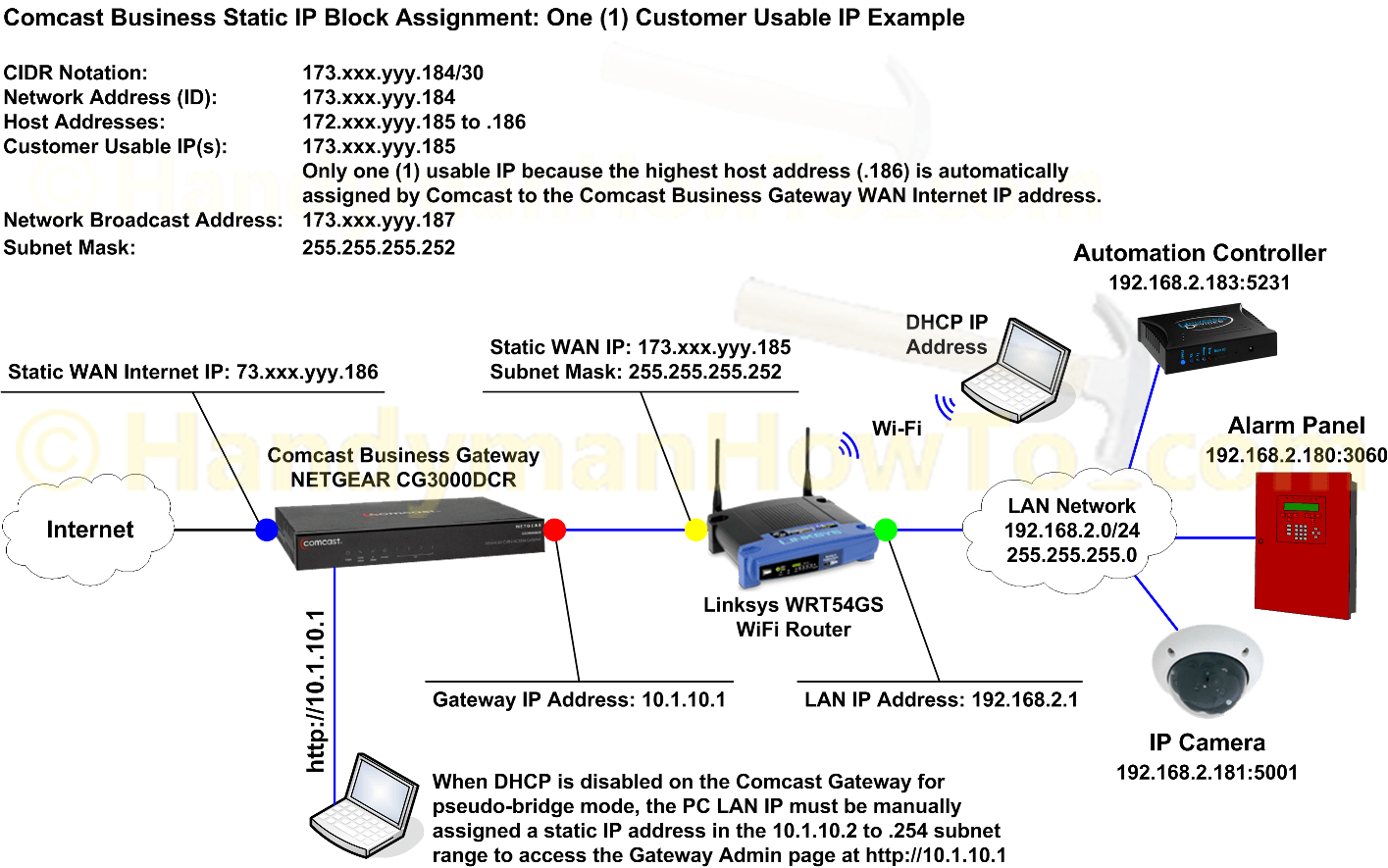
Just imagine this, but with the LAN subnet on the Comcast gateway to be idential to the LAN side of the linksys router.
-
RE: Comcast gateway LAN/router LAN conflict?posted in IT Discussion
Just to clarify, here in Oregon when you pay for a static IP address from Comcast (either a single or in a block of 5) you have the gateway's public IP address, then the usable public static IP address that you can assign to your router.
-
RE: Comcast gateway LAN/router LAN conflict?posted in IT Discussion
@travisdh1 The usable WAN ip address that's configured on the WAN side of the router.
-
RE: Comcast gateway LAN/router LAN conflict?posted in IT Discussion
@travisdh1 yes. I can ping the Comcast's gateway IP and the usable IP configured on the router.
-
RE: Comcast gateway LAN/router LAN conflict?posted in IT Discussion
@JaredBusch They pay for a dedicated static IP from Comcast. What would you call it if not a static IP?
-
RE: Comcast gateway LAN/router LAN conflict?posted in IT Discussion
@travisdh1 it's way easier to change the LAN subset on the Comcast which a is a quick fix. The long term fix would be to change the LAN IP scheme behind the luxul. They have a lot of misc devices with static IPs on the LAN that would all have to get updated.
-
RE: Comcast gateway LAN/router LAN conflict?posted in IT Discussion
@scottalanmiller Sorry, I should have been more clear there. The static IP on the luxul's WAN side is 50.193.X.X /30. The lan side on the Comcast is 10.1.10.0/24 and the lan on the Luxual is the same 10.1.10.0/24
-
RE: Comcast gateway LAN/router LAN conflict?posted in IT Discussion
@JaredBusch As a quick fix I had planned to quickly change the LAN subnet of the Comcast equipment to something like 10.1.1.X, but long term I want to get all the LAN devices on a unique IP addressing scheme to reduce the possibilities down the road - for example if Comcast replaces his box with another box that will use the 10.1.10.X scheme.
-
RE: Comcast gateway LAN/router LAN conflict?posted in IT Discussion
@travisdh1 Just to be clear...the router is configured for a WAN static IP from comcast, so the IP address on the routers WAN is different from the router's LAN.