WINGET: Not available on Win10.
-
Why would Winget not be available on a brand new device with the most updated build?
All my reading has stated that it is native since 1709..
-
Not a full bttle on it but from what I know, it's tied to "App Installer" from the MS Store.
Have a look at the first sectionof this: https://learn.microsoft.com/en-us/windows/package-manager/winget/The link above says that it's only supported on 1709+, an unfortunately there's no mention of it being natively avaialble.
-
@gjacobse said in WINGET: Not available on Win10.:
Why would Winget not be available on a brand new device with the most updated build?
All my reading has stated that it is native since 1709..
Okay - been to many days since I found this. Seems that yes,.. on a fresh OEM install of Win10 it is not there.
After being fully updated it has been there. So - might just be the Media Creation Build in use that it isn't on. Which is fine with me.
-
Still find it odd that on the most recent build of Windows 10, 22h2 that winget just isn't there for some reason and some time. Oh well.. It shows up.. just not on day one of fresh build.
-
Finally found something that explained it...
App Installer is not the 'right version'. Updating gets the Winget.
Damn MS Store BS
-
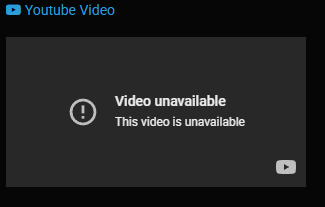
Rude... Should have written down the steps...
sigh.. I know Win10 is dead,.. but sometimes it is still needed...
-
I found that the name has changed to UniGetUI recently. I've been using it recently since it does all the Windows repositories I know about.
-
@travisdh1 said in WINGET: Not available on Win10.:
I found that the name has changed to UniGetUI recently. I've been using it recently since it does all the Windows repositories I know about.
I seem to remember WingetUI,.. But This is a case of a fresh install of Win10 not having the 'updated MS Store' that even has the native Microsoft Winget.
I will however take a look at UniGetUI.. My goal maybe was simply just staying out of the MS Store,.. and using CLI like chocolatey, apt-get and the similar...














