Office 365 Subscription expires - does email delivery continue for 30 days?
-
Due to some changes in tax laws, our partner is taking time to deliver renewal keys of our Office 365 subscriptions (Office 365 Enterprise E3 plan). We don't expect the keys to be delivered before the expiry date (Sunday) passes.
According to this article, the subscription is placed in a "Expired" state and users generally continue to have full access to documents.
Our main concern is whether email will be delivered to our Inboxes from external senders during this "grace" period? Does anyone have real experience with this scenario? Can we risk keeping the subscription in expired state for 3 days or should I go ahead and purchase subscription at retail price?
-
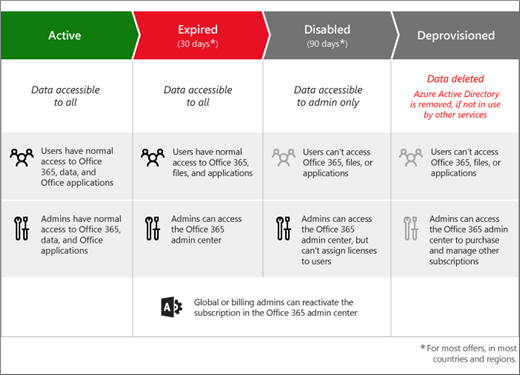
What happens after my subscription expires?
If you let your subscription expire, it goes through multiple states before it is ultimately deleted. This gives you, as the Office 365 admin, time to reactivate if you want to continue the service, or to back up your data if you decide you no longer want the subscription.
Here’s what you can expect when your subscription is in each state.
State: Grace period
What to expect: The expired state lasts for 30 days for most subscriptions, in most countries and regions.
In this state, users have normal access the Office 365 portal, Office applications, and services such as email and SharePoint Online. As an admin, you still have access to the Office 365 admin center. Don’t worry—global or billing admins can reactivate the subscription and continue using Office 365. If you don't reactivate, be sure to back up your data.
State: Disabled
What to expect: If you don’t reactivate your subscription while it is in the expired state, it moves into a disabled state, which lasts for 90 days for most subscriptions, in most countries and regions.
In this state, your access decreases significantly. Your users can’t sign in, or access Office 365 services like email or SharePoint Online. Office applications eventually move into a read-only, reduced functionality mode and display Unlicensed Product notifications. You can still sign in and get to the Office 365 admin center, but can’t assign licenses to users.
As a global or billing admin, you can reactivate the subscription and continue using Office 365 with all of your customer data intact. If you choose not to reactivate, be sure to back up your data.
State: Deprovisioned
What to expect: If you don’t reactivate your subscription while it is in grace or disabled, the subscription is deprovisioned.
Admins and users no longer have access to the services or Office applications that came with the subscription. All customer data—from user data to documents and email—is deleted.
At this point, you can’t reactivate the subscription. However, as a global or billing admin, you can still access the Office 365 admin center to manage other subscriptions, or to buy new subscriptions to meet your business needs.
-
I dont know if you are referring to your Microsoft partner, in which case - WTF?
I had a billing issue once where I was waiting for the new biz credit card and didnt want to pay with my personal card. If you call, on the phone, and explain to billing support, they will keep you active.
In my case I called after the expired period, they had me back online for another full 30 days.
How many users?
-
@gjacobse
Yes that is link I included in my question. I just hope email access doesn't simply mean read access like when Word goes into read-only mode. I wanted to simply confirm.Thanks.
-
@bigbear
Not their fault. In India we moved to a new indirect taxation system and is considered a big overhaul of billing systems. A lot of small businesses have been having troubles so I don't blame them. In fact, I heard one partner say that Microsoft didn't process any requests between 1st July and 15th July.We have 5 users on the plan purchased via this channel. Other 3 users will be unaffected as they have direct online subscriptions. However, one critical account is on this E3 plan. I intend to switch over just that one account to direct plan to be safe.
-
@naammeinkyahai Ah, gotcha. I would still just directly call the billing department. If you explain the renewal is coming they will extend your grace period.
-
Check with billing, based on what they say in writing if they extend it great, if not I would buy it with full retail pricing.
-
@dbeato they should extend it and the reseller will then be abel to apply the license. Could be different in different countries but the billing department is definitely easier to deal with than support.
You will probably have to wait for a call back though.
Also, my email worked for 2 weeks past due before I had to call billing. Maybe I just got lucky though...
-
@bigbear said in Office 365 Subscription expires - does email delivery continue for 30 days?:
d for 2 weeks past due before I had to call billing. Maybe I just got lucky
I guess, I just don't like to risk it
