FreePBX showing trunks available but Skyetel showing down ...
-
We are in the process of changing our WAN access and I activated the new WAN port this afternoon. I had thought that I could create a new IP group in the Skyetel portal and copy the trunk defintions from the old WAN IP address to create new trunks in FreePBX. I did this and FreePBX is showing the trunks as online :

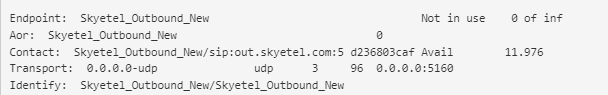
However the Skyetel portal is showing the status as offline:
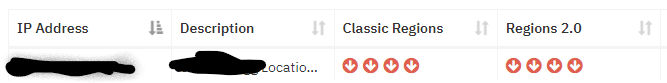
I figure this must be a firewall rule issue on the new WAN port but I can't see it. The rules are the same on both ports. How does Skyetel determine the health of a link?
-
Turned out to be a SIP port issue. I remember when I set this particular site up I ended up using port 5160 instead of 5060 but when I configured the new IP group in the skyetel portal I didn't change to the correct port. Once I made that change the portal now shows the new interface as healthy.
-
According to this link https://support.skyetel.com/hc/en-us/articles/360041178573-IP-Health it is a just a ping to determine if the interface is up. I'm able to ping the new WAN interface from other devices.
-
Turned out to be a SIP port issue. I remember when I set this particular site up I ended up using port 5160 instead of 5060 but when I configured the new IP group in the skyetel portal I didn't change to the correct port. Once I made that change the portal now shows the new interface as healthy.
-
B BraswellJay has marked this topic as solved on