Xen Orchestra Upgrading
-

Forcing another backup.
-
And another forced backup.

-
@DustinB3403 said:
@JaredBusch I don't disagree not in the least.
But with the organization that I'm in, I know the conversation of cost of our backup's would come up and a way to reduce that cost.
I've mentioned Veeam and said hey, this is proven, but cost X dollars, and had jaws drop.
How many VM hosts do you have to backup? Veeam for small 3 or fewer hosts is like $900/host.
Were they dropping their jaws at that? also, do they care about their data? how much is the data worth? if it isn't 10X or more, I'd be surprised.
-
Now on the next force, all of the delta's should "disappear" and get compressed into a single full. If I understand it correctly.
-
@DustinB3403 only the oldest delta!
-
Remember:
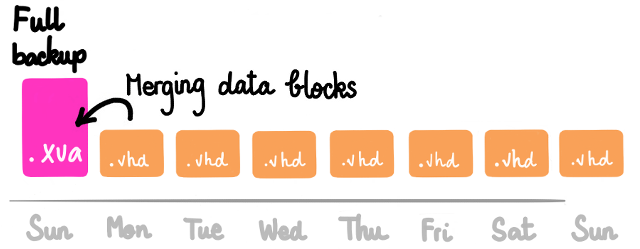
Then:
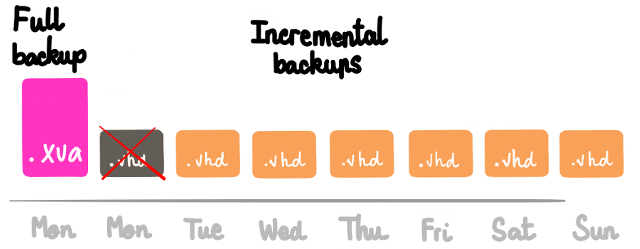
-
@DustinB3403 said:
Now on the next force, all of the delta's should "disappear" and get compressed into a single full. If I understand it correctly.
so then you are left with either one state for restoring, or possibly two (if one, obviously only the most recent, if two, the most recent and either the previously most recent or the original full backup).
This is not what I'm looking for.
If I take hourly delta backups, I want to go back 3 hours and restore from there, not be limited only to the most recent backup.
it's just a feature I want.
-

-
@Dashrender said:
@DustinB3403 said:
If I take hourly delta backups, I want to go back 3 hours and restore from there, not be limited only to the most recent backup.
it's just a feature I want.
This is exactly how it works

-
@DustinB3403 That's it: you said 3 backups max, you got 3 backups. You can restore any of them.
If you choose the restore the full: we'll import the full.
If you choose to restore the first delta: we'll import the full then import the delta.
Etc. -
@Dashrender I think you're missing it.
I have a very short roll over (3 before it compresses) you can also use the default backup functionality as well.
Plus you still have the option of agent based backups to backup at the file level if you need that.
@olivier could better explain the different backup functions.
-
Go read the blog post: https://xen-orchestra.com/blog/continuous-delta-backup/
If it's not clear enough, come back here

-
In a production roll for this with something like a file server, I'd likely keep 24 Delta's (on the hour) to restore from any hour and then roll over.
But I'd still use Shadow Protect to perform File level restores on the VM. (because we already own it)
-
So you'll have 24 files per VM disk: 1 full vhd and 23 delta. Each new backup will:
- create a new delta vhd file
- merge the oldest delta vhd in the full
- remove this oldest delta
You will be able to restore any of those 24 last backup.
-
@DustinB3403 said:
@Dashrender I think you're missing it.
I have a very short roll over (3 before it compresses) you can also use the default backup functionality as well.
Plus you still have the option of agent based backups to backup at the file level if you need that.
@olivier could better explain the different backup functions.
What does file level backups/restores? XO? or something else I have to provide?
-
@Dashrender said:
@DustinB3403 said:
@Dashrender I think you're missing it.
I have a very short roll over (3 before it compresses) you can also use the default backup functionality as well.
Plus you still have the option of agent based backups to backup at the file level if you need that.
@olivier could better explain the different backup functions.
What does file level backups/restores? XO? or something else I have to provide?
Nothing in XO would be able to do file level backups, it works at the hypervisor level. You'd have to have another solution for file level backups.
-
Exactly, you can't do file-level backup without an agent installed on your VM!
-
@olivier said:
Exactly, you can't do file-level backup without an agent installed on your VM!
I Fixed that for you.
-
Totally ^^
-
So... are you running systems that you would only ever consider doing a full system restore of on XenServer?
I'm really looking more importantly at restoring individual files more often than whole systems.
Sure I can use Windows built in Shadow Protect, but that's no good for a whole volume. If I have a network share get encrypted through a workstation by crypto locker, I don't want to restore the whole VM. The server itself isn't infected, the client was. I just want to restore the data for the share.