HelpDesk Options
-
@DustinB3403 said in HelpDesk Options:
@coliver said in HelpDesk Options:
but most customization need to be done at the Ruby level
I'd rather have cacti in my eyes. . .
Cacti really is unnecessarily ugly...
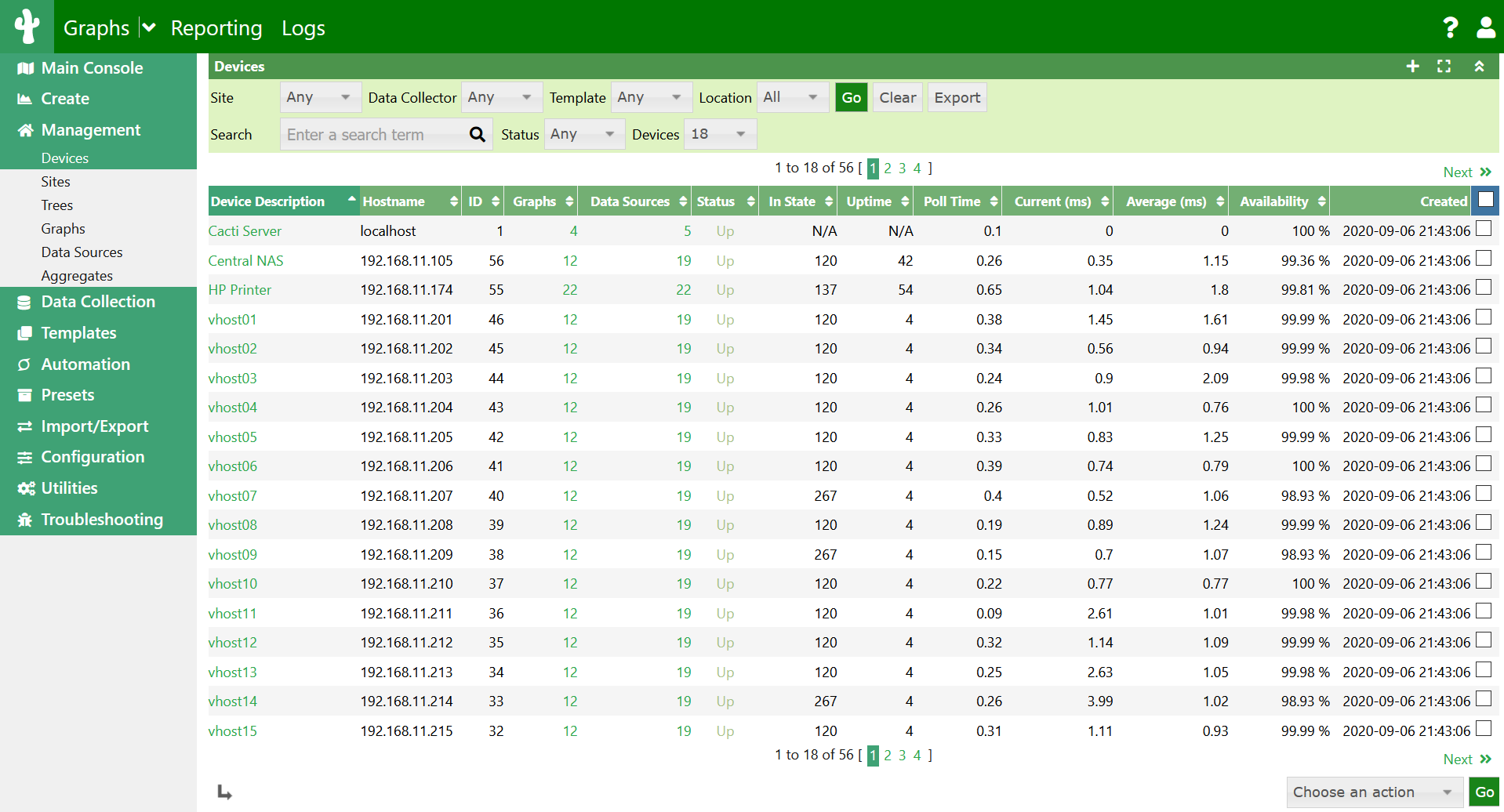
-
Okay guys, all my other important shit is done and I have some time to really grind out some learning here. I'm going to try making a VM with one of the options listed on zammad.org for a HelpDesk. This is a prime opportunity to get my feet wet in Linux as it's something we need to get up, but there isn't a terrible rush. Plus, I enjoy coding.
As far as Linux goes, and of the list provided below before I start reading trying to figure out what the hell I'm doing, does anyone have anything helpful to point out about any of the options?
So far I have:
Source: All command line?
CentOS: better at Ubuntu with server stuff, but may lack in end user experience
Debian: tiered releases, lacks the user friendliness of Ubuntu.
Ubuntu: desktops or servers. free and common.
Docker: something about a container that works well inside Ubuntu?I'm planning on reading more, but I'm just scratching the surface here and don't want to get off on the wrong path here spending hours learning one I won't use. Any tips would be appreciated.
-
@G-I-Jones said in HelpDesk Options:
Okay guys, all my other important shit is done and I have some time to really grind out some learning here. I'm going to try making a VM with one of the options listed on zammad.org for a HelpDesk. This is a prime opportunity to get my feet wet in Linux as it's something we need to get up, but there isn't a terrible rush. Plus, I enjoy coding.
As far as Linux goes, and of the list provided below before I start reading trying to figure out what the hell I'm doing, does anyone have anything helpful to point out about any of the options?
So far I have:
Source: All command line?
CentOS: better at Ubuntu with server stuff, but may lack in end user experience
Debian: tiered releases, lacks the user friendliness of Ubuntu.
Ubuntu: desktops or servers. free and common.
Docker: something about a container that works well inside Ubuntu?I'm planning on reading more, but I'm just scratching the surface here and don't want to get off on the wrong path here spending hours learning one I won't use. Any tips would be appreciated.
I would run on either CentOS or Ubuntu. Docker containers can be nice, but if you are brand new to linux you are better off learning how to do things from base OS level first. Especially if you dont consider running other containers on this host.
-
@G-I-Jones said in HelpDesk Options:
Source: All command line?
I don't understand this one. All scripts are source. No matter how you run Zammad, it is source. There is only the source code, that's the entire application.
-
@G-I-Jones said in HelpDesk Options:
CentOS: better at Ubuntu with server stuff, but may lack in end user experience
I don't understand this one either. CentOS and Ubuntu LTS are essentially the same and as a server have no effect on end user experience one way or another. The end user experience comes from Zammad, not from the OS.
-
@G-I-Jones said in HelpDesk Options:
Debian: tiered releases, lacks the user friendliness of Ubuntu.
You are thinking of a Debian desktop vs. a Ubuntu desktop. Not a factor here. Working with the two, you'd be unable to tell them apart casually when using them as servers.
-
@scottalanmiller said in HelpDesk Options:
@G-I-Jones said in HelpDesk Options:
Source: All command line?
I don't understand this one. All scripts are source. No matter how you run Zammad, it is source. There is only the source code, that's the entire application.
It was phrased as a question because I didn't understand it.
-
@G-I-Jones said in HelpDesk Options:
Docker: something about a container that works well inside Ubuntu?
You can run Docker anywhere, but I wouldn't. It's going to make you avoid learning Linux, and it adds a lot of complexity and you need to learn Docker on top of learning Linux. Docker isn't bad tech, but you want to use it in a use case where it makes sense and solves a problem. Here it isn't solving anything, but brings its own issues.
Once you know Docker pretty well, it can work well. But as many people have found, Docker often introduces more problems than it solves. If you don't know Docker well, it can be quite confusing.
-
@G-I-Jones said in HelpDesk Options:
@scottalanmiller said in HelpDesk Options:
@G-I-Jones said in HelpDesk Options:
Source: All command line?
I don't understand this one. All scripts are source. No matter how you run Zammad, it is source. There is only the source code, that's the entire application.
It was phrased as a question because I didn't understand it.
I'm not sure what the question was, though

-
I would run on either CentOS or Ubuntu.
Thanks. I think that's what I'll be trying.
-
@G-I-Jones said in HelpDesk Options:
I would run on either CentOS or Ubuntu.
Thanks. I think that's what I'll be trying.
I would use whatever one the software tests on primarily. That's the biggest consideration. Everything else only makes sense if the product is tested and built equally on both.
-
@scottalanmiller said in HelpDesk Options:
@G-I-Jones said in HelpDesk Options:
@scottalanmiller said in HelpDesk Options:
@G-I-Jones said in HelpDesk Options:
Source: All command line?
I don't understand this one. All scripts are source. No matter how you run Zammad, it is source. There is only the source code, that's the entire application.
It was phrased as a question because I didn't understand it.
I'm not sure what the question was, though

What does the option mean on zammad.org? Is source the word for this DOS style command line stuff in Linux? I'm just learning this stuff and don't know any of the terminology.
-
@G-I-Jones said in HelpDesk Options:
@scottalanmiller said in HelpDesk Options:
@G-I-Jones said in HelpDesk Options:
@scottalanmiller said in HelpDesk Options:
@G-I-Jones said in HelpDesk Options:
Source: All command line?
I don't understand this one. All scripts are source. No matter how you run Zammad, it is source. There is only the source code, that's the entire application.
It was phrased as a question because I didn't understand it.
I'm not sure what the question was, though

What does the option mean on zammad.org?
I was just looking around their site to see if I could figure out what prompted you to ask about that word.
Zammad is using the term 100% wrong here and it is gibberish. What they mean is installing from a tarball (tarball is a specific type of compressed file like a zip file, but common everywhere outside of Windows) versus installing from a repo. Whoever wrote that part of their documentation is completely confused and doesn't know what they are writing.
Zammad is a Ruby on Rails application and as such, is a script, and as such is always source.
Source is short for source code and always means the code of the application, there is no exception. Every install method that they offer (or could offer) is equally source. The one that they call source is no more or less than any other. It's easy to tell how they got confused, it's a non-developer who saw some of these things in a different situation, totally misunderstood what they saw, and repeated it wrong when writing this doc. I could make a video just explaining that, lol.
But it is always source, and the term is completely misused. That's all that you need to know.
-
@G-I-Jones said in HelpDesk Options:
Is source the word for this DOS style command line stuff in Linux?
No. The term for the command line stuff is always "command line interface" or CLI. The thing that takes your commands at the command line is a shell. CMD.exe and PowerShell are the big shells on Windows. BASH is the big shell on Linux. You can also use PowerShell on Linux, works just fine. No reason to, it's a horrible shell, but it is there and totally works - it really shows how slow it is when you use it outside of Windows and have things to compare against.
But the terms in Linux aren't different from Windows. It's all the same stuff. CLI, shell, source, etc.
-
From digging into Zammad's site, it looks like CentOS and Ubuntu are both well supported pretty much equally. So either is fine.
Don't install a GUI, it will immediately make everything really hard and frustrate everyone trying to help you. If you have a GUI it will feel like you are supposed to use it, and there is nothing in a GUI that could assist, only things that will make things hard.
-
@scottalanmiller said in HelpDesk Options:
@G-I-Jones said in HelpDesk Options:
Is source the word for this DOS style command line stuff in Linux?
No. The term for the command line stuff is always "command line interface" or CLI. The thing that takes your commands at the command line is a shell. CMD.exe and PowerShell are the big shells on Windows. BASH is the big shell on Linux. You can also use PowerShell on Linux, works just fine. No reason to, it's a horrible shell, but it is there and totally works - it really shows how slow it is when you use it outside of Windows and have things to compare against.
But the terms in Linux aren't different from Windows. It's all the same stuff. CLI, shell, source, etc.
So I'm reading through the install guide and noticed for the Ubuntu option is says "install on Ubuntu via DEB". Is DEB a shell?
-
@G-I-Jones said in HelpDesk Options:
@scottalanmiller said in HelpDesk Options:
@G-I-Jones said in HelpDesk Options:
Is source the word for this DOS style command line stuff in Linux?
No. The term for the command line stuff is always "command line interface" or CLI. The thing that takes your commands at the command line is a shell. CMD.exe and PowerShell are the big shells on Windows. BASH is the big shell on Linux. You can also use PowerShell on Linux, works just fine. No reason to, it's a horrible shell, but it is there and totally works - it really shows how slow it is when you use it outside of Windows and have things to compare against.
But the terms in Linux aren't different from Windows. It's all the same stuff. CLI, shell, source, etc.
So I'm reading through the install guide and noticed for the Ubuntu option is says "install on Ubuntu via DEB". Is DEB a shell?
DEB (and RPM) are software package formats. On Windows, the equivalent is NuGet as used by Chocolatey.
-
@scottalanmiller said in HelpDesk Options:
@G-I-Jones said in HelpDesk Options:
@scottalanmiller said in HelpDesk Options:
@G-I-Jones said in HelpDesk Options:
@scottalanmiller said in HelpDesk Options:
@G-I-Jones said in HelpDesk Options:
Source: All command line?
I don't understand this one. All scripts are source. No matter how you run Zammad, it is source. There is only the source code, that's the entire application.
It was phrased as a question because I didn't understand it.
I'm not sure what the question was, though

What does the option mean on zammad.org?
I was just looking around their site to see if I could figure out what prompted you to ask about that word.
Zammad is using the term 100% wrong here and it is gibberish. What they mean is installing from a tarball (tarball is a specific type of compressed file like a zip file, but common everywhere outside of Windows) versus installing from a repo. Whoever wrote that part of their documentation is completely confused and doesn't know what they are writing.
Zammad is a Ruby on Rails application and as such, is a script, and as such is always source.
Source is short for source code and always means the code of the application, there is no exception. Every install method that they offer (or could offer) is equally source. The one that they call source is no more or less than any other. It's easy to tell how they got confused, it's a non-developer who saw some of these things in a different situation, totally misunderstood what they saw, and repeated it wrong when writing this doc. I could make a video just explaining that, lol.
But it is always source, and the term is completely misused. That's all that you need to know.
Ah, see, I thought "maybe they mean Source Code" but in all honesty that wouldn't have gotten me much further. You're explanation is both needed and appreciated.
-
On CentOS the install looks to be this easy, just run these three commands as root...
yum -y install epel-release wget wget -O /etc/yum.repos.d/zammad.repo https://dl.packager.io/srv/zammad/zammad/stable/installer/el/7.repo yum -y install zammad -
@G-I-Jones said in HelpDesk Options:
Ah, see, I thought "maybe they mean Source Code" but in all honesty that wouldn't have gotten me much further. You're explanation is both needed and appreciated.
They meant source code, but whoever wrote it doesn't know what source code is and it makes no sense.
What they should have said is...
Install from TarBall without a Repo
Or CentOS via RPM, Ubuntu via DEB, etc.