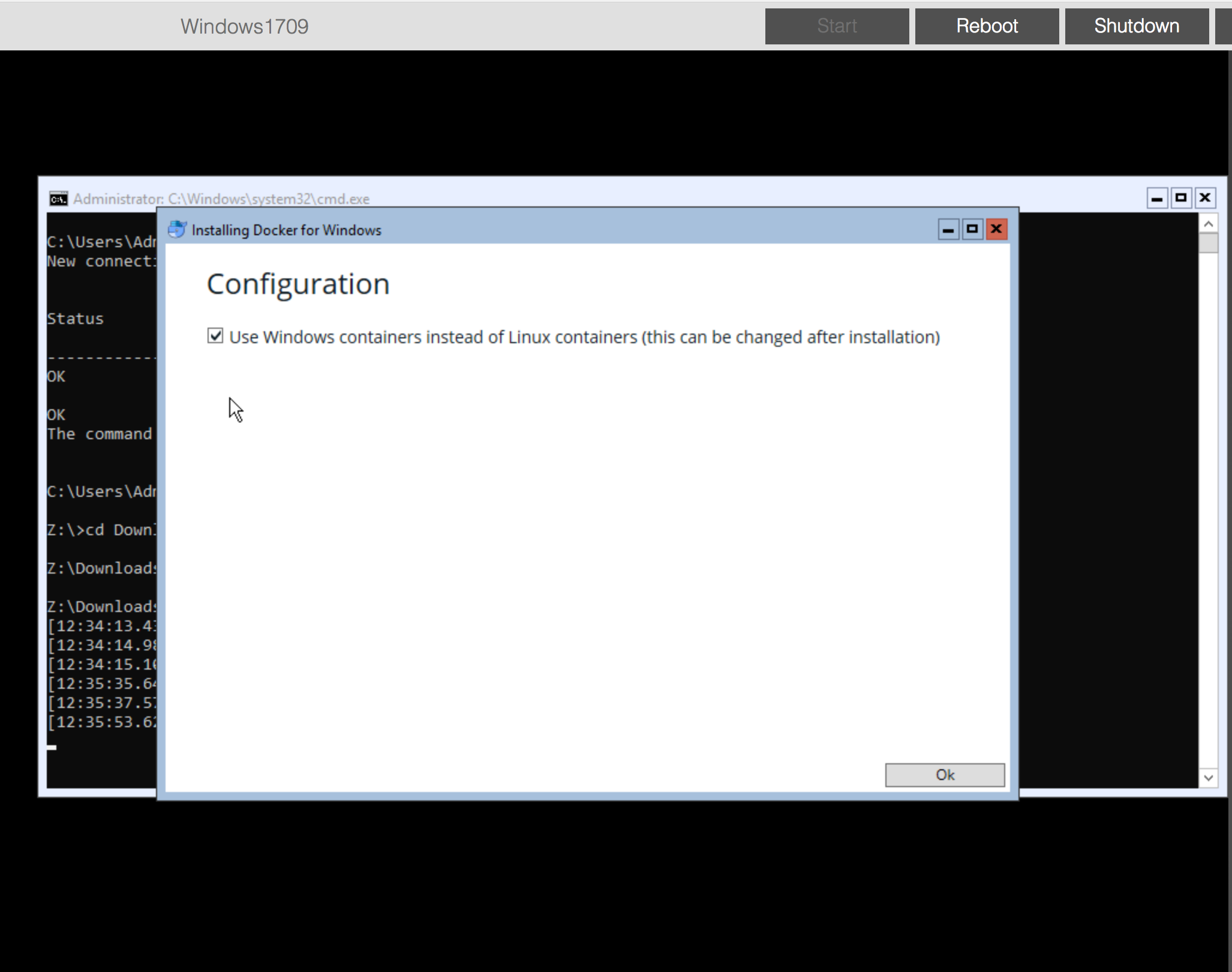It is 2018 and although we’ve already accepted that cloud computing will not fully replace the IT datacenter, we are still discovering how the rise of IoT will consume cloud computing vs edge computing vs the datacenter. First, though, let me define cloud, IoT, and edge computing in the context of this discussion.
Cloud computing, in this context, refers to internet-based computing services such as (but not limited to) AWS, Azure, Google Cloud Platform, and others. These are cloud computing resources than can be used to extend the computing resources of a datacenter and, in some cases, replace the computing resource needs of remote sites. Cloud computing may also include the use of cloud-based applications.
IoT is the proliferation of micro-computing devices that are sending data to centralized computing resources for processing and analytics. IoT can encompass nearly any kind of computing device from a common personal device like a phone or tablet to a camera or GPS on a drone or to a sensor on a piece of manufacturing equipment.
Edge computing is anywhere outside the datacenter where cloud computing cannot replace on-prem computing needs. Think of a mobile platform like a large ship or mobile oil/gas platform, a remote medical facility, a manufacturing facility, or a retail location. These sites may not have reliable enough internet connectivity to cloud computing to ensure the quality of service they require for on-site computing needs.
Ok, now that we have the definitions in order, what does it all mean for IT? Well, I’ll give you the age old IT answer: It depends. There are too many scenarios to cover but we’ll start by saying that for any given scenario, there will likely at least two of of these three types of computing involved. Let’s talk about a three examples where these different types of computing might be combined.
Retail (Cloud + Edge)
Probably the easiest example where cloud computing and edge computing are combined would be retail. Many retail operations include a combination of online sales and brick-and-mortar stores. The online sales component is often cloud-based where the brick-and-mortar operations require on-prem system that also connect with the online systems. A single store operation does not really meet the definition of edge computing since the one store, no matter how modest the computing systems, would be considered the datacenter, however larger operations with multiple store locations and a centralized office/datacenter would definitely meet the definition.
Retail locations might use a combination of cloud and edge computing for a number of different functions but often it is desirable to have highly available, on-prem edge computing to make sure key point-of-sale systems are functional and PCI compliant even if internet is not. Connection to cloud-based applications or VMs may also be needed for store operations that are less sensitive to outages. IoT may also play a role in retail with digital devices in the hands of store associates, point-of-sale devices, security systems, or maybe even smart sensors on things like refrigerated cabinets.
Agriculture (Cloud + IoT)
When it comes to managing large areas of land, the limits of traditional networking come up short. Farmers are increasingly using IT to manage farm operations and a device or sensor on a piece of farm equipment in a field a mile away is probably going to be out of range of a wifi router but not a cellular tower. This is where IoT can intersect with cloud computing beyond the reach of on-prem infrastructure.
Transmitting and analyzing data from the literal field can increase operational efficiency in agriculture and this can only be achieved in real-time by internet connected devices. Unlike with some other industry operations, a break in internet connection to the cloud will not cause crops to stop growing and probably not stop farmers from plowing, planting, or harvesting, but when connected, the data can help perform these tasks more efficiently.
There are also scenarios where edge computing also fits into agriculture. For example, a dairy farm may have hundreds of sensors connected locally for monitoring milk production where data is collected on edge computing systems and then also sent on to the cloud for data analysis. There are no hard and fast rules on which technologies to use where, but rather simply choosing those that can do the job most effectively.
Manufacturing (Edge + IoT)
Manufacturing processes can range from extremely hazardous to fairly benign. A system failure or a loss of production can be extremely costly whether it leads to a life threatening accident in a steel mill or 10,000 diecast fasteners that don’t fit. Manufacturing sites need reliable computing power to manage complex modern computing processes and these processes can include hundred or thousands of sensors or other IoT devices for both safety and efficiency. Whether wired or wireless, these networks of sensors and devices require real-time monitoring and data processing where the cloud can’t quite fill the need.
To maintain reliable production schedules, production facilities need reliable on-prem, edge computing resources that can gather IoT data and maintain the pace of production. These edge computing systems may also go on to send their data up to the cloud for further processing but they are still vital to maintaining production on the ground when network latency to cloud systems can be an issue.
These three examples are just a few of the many IT environments that will combine cloud, IoT, and edge computing. Nearly every organization will have IT requirements now or in the future that encompass some or all of these infrastructure technologies.
Summary
Cloud, IoT, and edge computing all have very real and critical roles to play in both modern and future IT infrastructure. While their roles will continue to evolve, it is clear that each is a growing part of the IT industry and hybrid IT infrastructures that adopt and combine these different technologies will have a competitive advantage over those who do not. Just as these technologies continue to evolve, so will the ways they’ll continue to intersect.