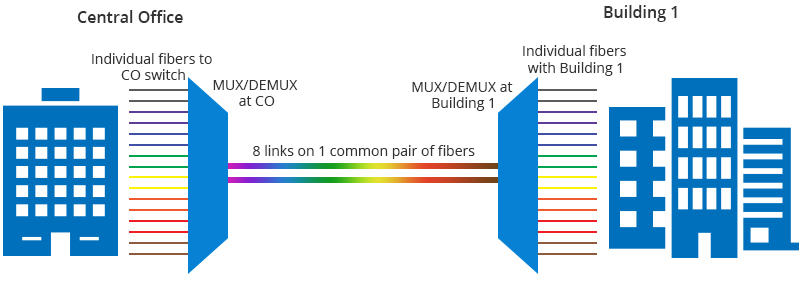@Johann said in DIY router build:
Can you tell me more about the Intel NUC option, please? I'd just need a case, memory and SSD, yes? Any good sample builds that come to mind?
There is nothing to build. It's often sold as a barebone, meaning you buy whatever memory you need and whatever SSD you want, plug it in and you're good to go. Youtube is your friend for stuff like that.