Is this normal to see in a VM with multiple CPUs?
-
@scottalanmiller said:
Did they come up with any information for you?
We are still waiting to hear back.
-
@IRJ that seems like a really long time for their support to figure out something like that.
-
@scottalanmiller said:
@IRJ that seems like a really long time for their support to figure out something like that.
I agree. No spikes over the weekend or any today, though. Its been happening for at least the last 4 weeks. I sent them an email and they said they haven't changed anything yet. I have an after hours call scheduled for tomorrow evening so they can do some DB cleanup
-
Could be a scheduled process to do something like "defrag the database" or "compress something" that runs periodically.
-
@scottalanmiller said:
Could be a scheduled process to do something like "defrag the database" or "compress something" that runs periodically.
Yeah that is what I am thinking because I am noticing a pattern of spikes near 11am, 3pm, and 3 am
-
@IRJ said:
@scottalanmiller said:
Could be a scheduled process to do something like "defrag the database" or "compress something" that runs periodically.
Yeah that is what I am thinking because I am noticing a pattern of spikes near 11am, 3pm, and 3 am
Do you have an incremental backups running at that point? We had some running on an SQL server at points during the day and it would crush the vCPUs of that virtual machine.
-
Good thinking. Backups or snapshots could cause this.
-
@coliver said:
@IRJ said:
@scottalanmiller said:
Could be a scheduled process to do something like "defrag the database" or "compress something" that runs periodically.
Yeah that is what I am thinking because I am noticing a pattern of spikes near 11am, 3pm, and 3 am
Do you have an incremental backups running at that point? We had some running on an SQL server at points during the day and it would crush the vCPUs of that virtual machine.
Unfortunately our Veeam backup runs at 10PM and WSUS updates are done at midnight. So i don't think either of those are causing it.
-
We almost went an entire business day without a spike, but old habits die hard
-
I also managed to grab a quick screenshot of the taskmanager before the peak stopped seconds later

-
@IRJ said:
I also managed to grab a quick screenshot of the taskmanager before the peak stopped seconds later

When is the virus scan scheduled? Do you have an active protection scheme enabled on SAV (I don't remember what it is called) In the past SAV active protection (or whatever) has caused issues with CPU usage.
-
@coliver said:
@IRJ said:
I also managed to grab a quick screenshot of the taskmanager before the peak stopped seconds later

When is the virus scan scheduled? Do you have an active protection scheme enabled on SAV (I don't remember what it is called) In the past SAV active protection (or whatever) has caused issues with CPU usage.
Good question. We have a virus scan scheduled to run weekly on saturday. I have also talked with our vendor to make sure we have the correct exclusions for on access scanning.
-
I don't understand why the load isn't being shared evenly

-
@IRJ said:
I don't understand why the load isn't being shared evenly

Threading. There are probably 3 very active threads that are hitting the vCPUs harder then the others.
-
When any load creates threads it has to limit how many it makes. It could be that whatever is doing the work only needs three threads in which to do it, or it is capped at three or it could be that it is three different things that are unrelated to one another.